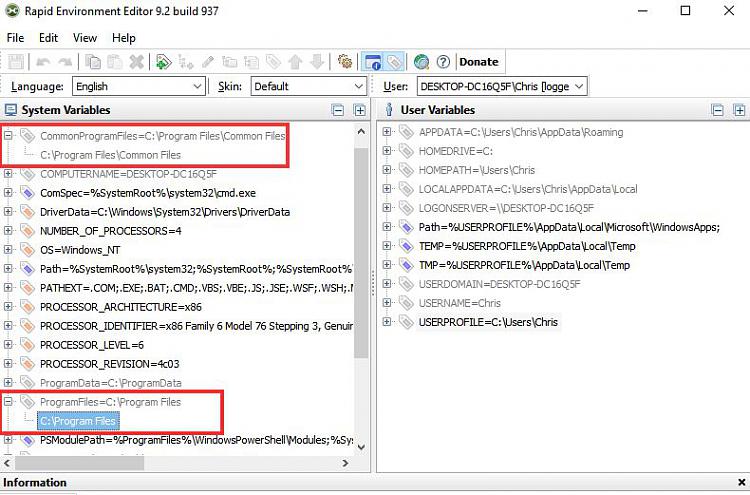New
#1
Software not installing in the C:\ drive
As the title says new applications installed in a new installation of Windows 10 are installing in a drive other than the C:\ drive. This is new. All was working until about 2 weeks after I turned the computer over to my wife (it's hers).
As you can see the c:\ drive is in fact set as the programs drive. I'll be happy to provide any other screenshots to help debug this issue. Right now MY WIFE IS NOT HAPPY!!! Please help bring joy back to our house.
screenshot4.pdf
Last edited by hip2b2; 10 Feb 2019 at 16:31.


 Quote
Quote