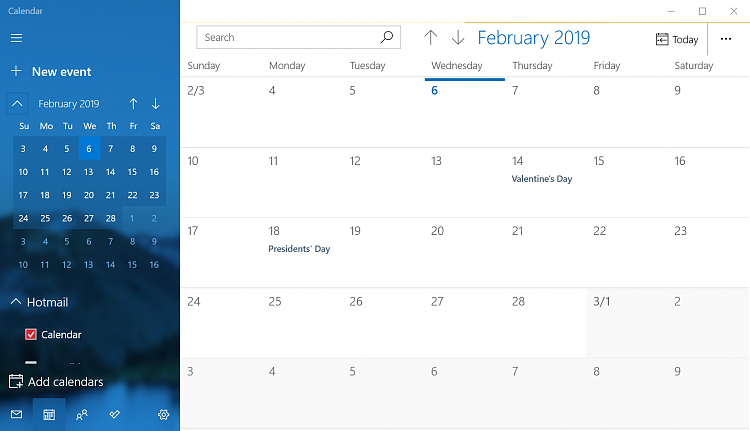New
#1
Desktopcal 2.2.32.4330 worked great for years then somehow an update
to it broke it.
I still have two separate data base and text document backups and would like to fix it with a new install so it works as it used to.
Easy access to those dates is needed.
Desktop Calendar
After it updated for some reason I am not sure how happened, the only control I had over it was managing to make it move across my split monitors where it got stuck becoming less than useless.
Making sure I had prior exported text and data base backups, I deleted it and even killed the registry entries for it and "Bejing Cloud". Simply haven't been able to make it work again and the developer is unresponsive.
Any ideas?


 Quote
Quote