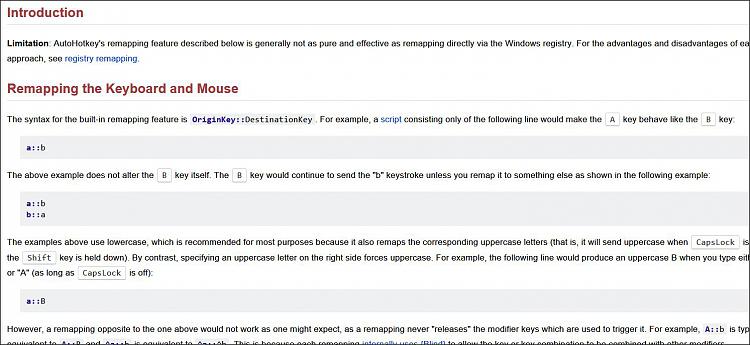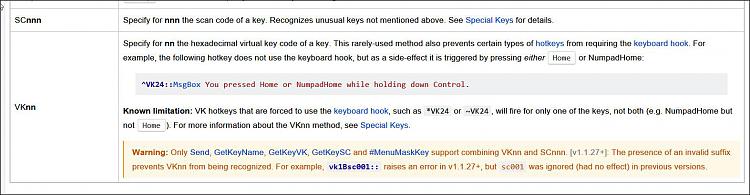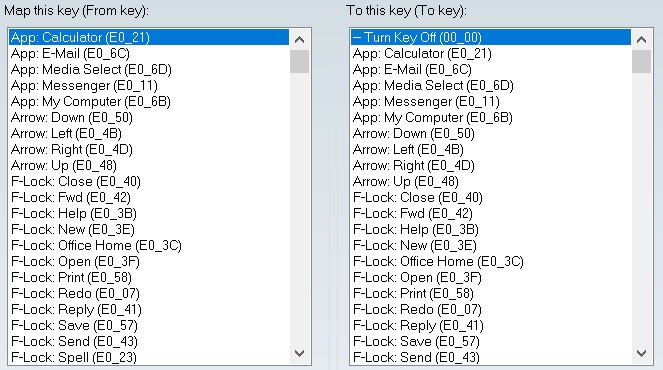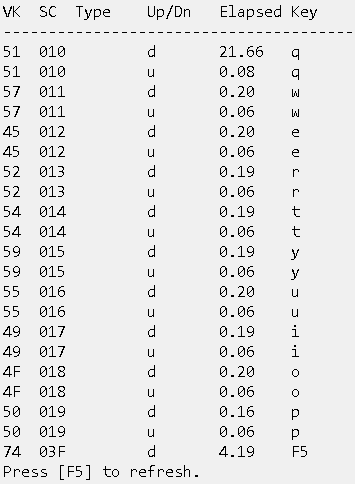New
#1
Autohotkey - Use SC value to find appropriate key in SharpKeys?
Can you? I have the SC value (056) for a key on my keyboard that should be where right ctrl should be. Is it possible to find the value in SharpKeys using that SC value?
I just bought this OMEN 15-dc0020ca and not only did they do away with the Home key, but they also got rid of the right crtl. It appears it's impossible to remap the "OMEN" key back to Home, so I've been trying to compromise. It's really sad that I've had to remap the numpad forward slash key, but what do you do? Use fn+"OMEN"? Yea, right... But now there's this extra vertical line/backslash key next to alt and I need it to be useful as right ctrl.
Thank you for your help, TenForums.


 Quote
Quote