New
#31
Skype: How To Record Calls?
-
-
New #32
I'm not sure if Windows' Voice Recorder is going to map everything that is said and heard, but you can try...
1 Make your speakers the default output,
2 If your audio card allows it, enable Stereo Mix and set it as default,
3 In Skype, set your headset as microphone,
4 In Skype, set Speakers as out put, then...
5 any recording app that can capture both should work, but try the Windows one first...
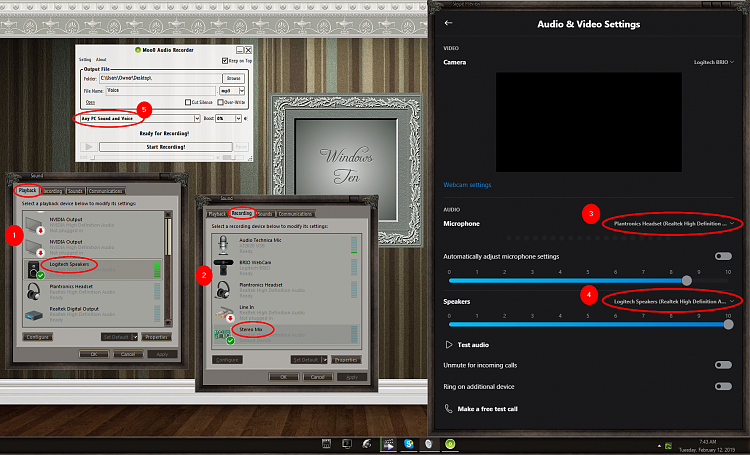
-
-
New #34
Also check this out;
VB-Audio Virtual Apps
I use the above but not for Skype.
If used with this:
VB-Audio VoiceMeeter
You might be able to record skype audio. See:
-
New #35
I was thinking of using a 3rd party app to record Skype calls as there are a few out there, but I also want to be able to use other voice chatting apps so I need a solution that'll record various voice chatting apps without using a 3rd party app...
-
New #36
-
New #37
-
New #38
Hey guys, I'm still having problems when the recording is complete and it's really hard to hear the other person's voice. My voice is 100% clear but the other person's voice is not...
-
-
New #39
I'm still using Skype as my main app for voice chatting, but it seems like other apps are becoming more popular so I'm trying to find a solution where I can record audio(my own voice and the other person's) for other apps like LINE.
-
New #40
For recording audio calls it's ok to use the built-in voice recorder app, but don't expect a HD quality all throughout the recording. To achieve a better recording there are free screen recorder apps that you can find online just like Bandicam and OBS.
Related Discussions


 Quote
Quote