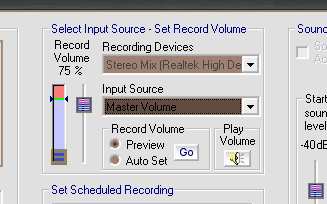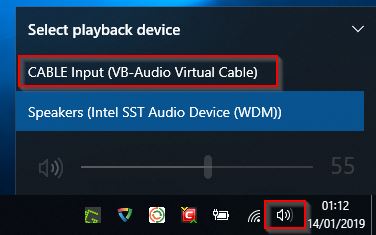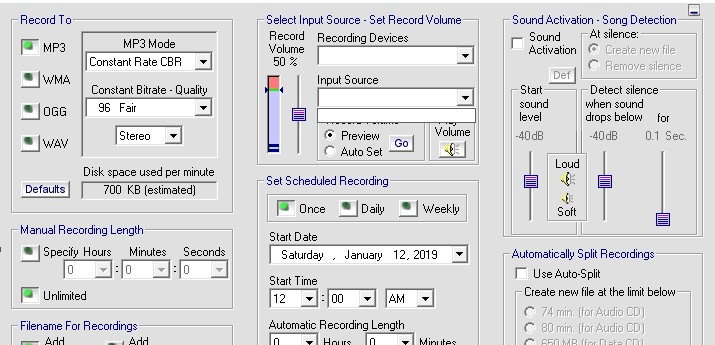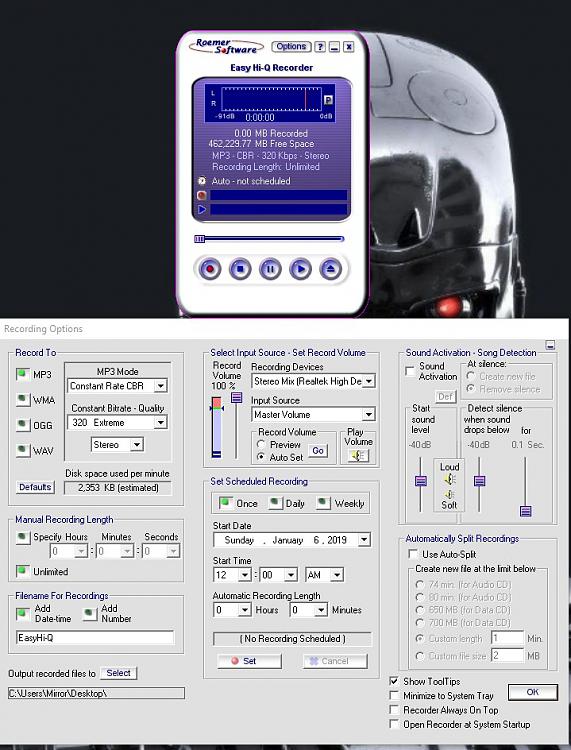New
#1
Hi-Q Recorder
Is anyone using the paid version of the Hi-Q Recorder by Roemer? Just recently, I lost the ability to select my input source for the recorder and it won't recognize the Realtek High Definition Audio as a selectable source for recording.
On the other hand, the free version of Audacity will recognize the input source of the Realtek High Definition Audio.
Any ideas as to why the Hi-Q Recorder stopped recognizing the Realtek audio drivers? It seems as though all support for Hi-Q recording software just disappeared all of the sudden.


 Quote
Quote