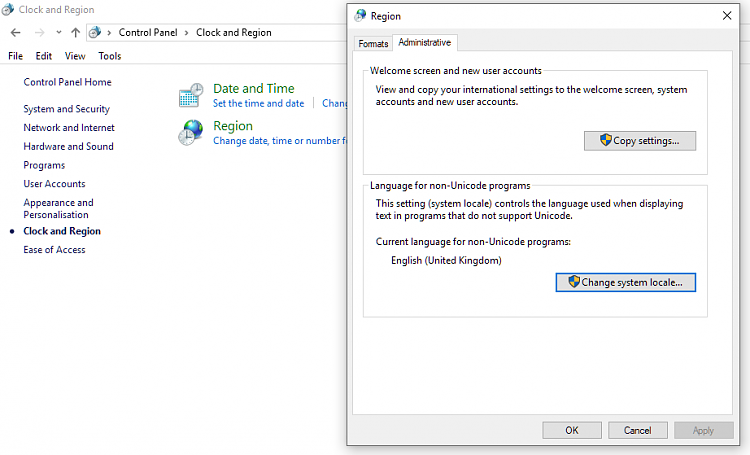New
#1
Trying to play an English translated Japanese game and failing.
Right, so, I was poking around for another game similar to the one I have been playing lately. Found another that it's native language is Japanese but it's been translated into English. It keeps crashing with a file error and while trying to find a way to contact the dev I found this at the bottom of the game's page
"---------------------------------
[Regarding File Issues]
While the game contents that the player can see on the surface have
been translated into English, within the underlying system there are
filenames and program code that contain Japanese language characters.
As with most products, Japanese language / region settings must be
correctly applied before downloading, extracting and playing the game.
http://www.dlsite.com/ecchi-eng/faq/.../mid/7/did/296 "
And this is true, the files are in Japanese. So I click on the above link and it says for Win 8 / Win 10 (I am Win 10) it says I need to set my System Locale to Japanese. Doing so won't change my display language but will let Windows work with the files. And to do so I need to go to Control Panel -> Clock, Language, and Region, and click System Locale, and from there change it to Japanese. Well, I don't have a "Clock, Language, and Region" option in my Control Panel but I do have a Language option. But adding Japanese to that didn't fix the file issue. So... Anyone out there know how I may play this game?


 Quote
Quote