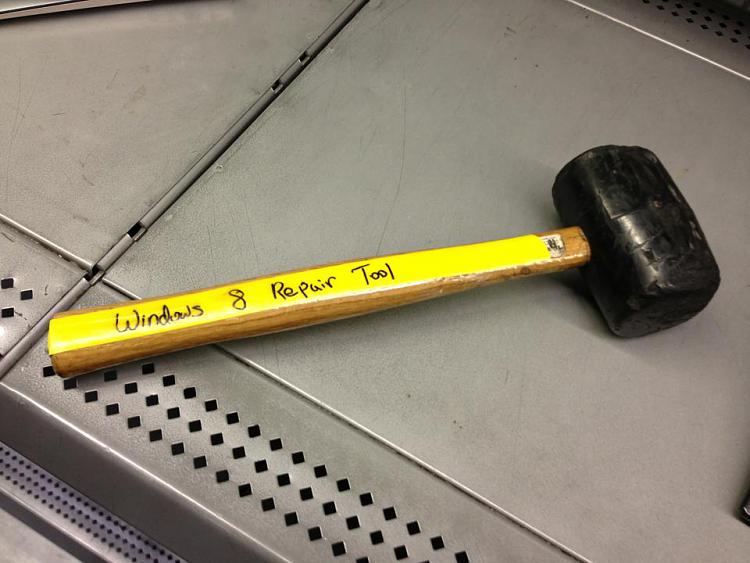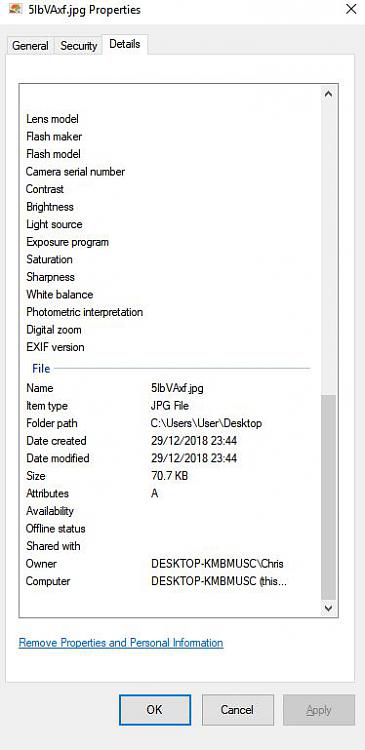New
#1
Removing metadata from photos
Before I share photos I would like to remove all metadata attached to them. I follow the instructions on Windows Explorer but when I next check I notice that in properties/details there is still a lot of information like dates and dimensions and owner, etc. Am I doing something wrong or is this the way it is supposed to work?
I thank all in advance for and help and advice.


 Quote
Quote