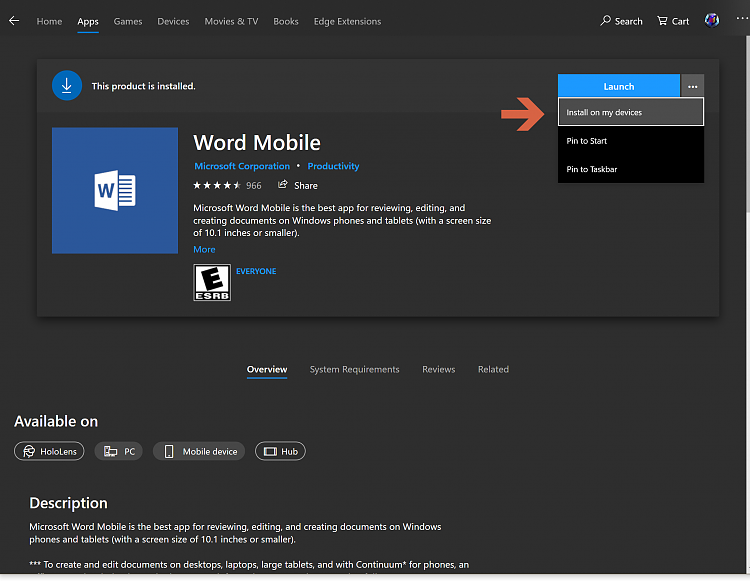How can I backup and sideload Windows universal apps?
-
![]()
How can I backup and sideload Windows universal apps?
Hello!
I know almost all Windows Universal apps and games are available at Windows Store, but it is not convenient to download many games one-by-one for each computer. Probably there is a way to extract the apps to APPX or EAPPX files (what is the difference?) and then sideload them from a USB Flash drive using PowerShell, but this is not very convenient. Is there any utility to do that the easy way with a mouse? I am mostly interested in the sideload part. I have seen some sites having available some Windows games in EAPPX or XAP format and I want to sideload them without having to download one-by-one from Windows Store. If I understand correctly XAP format is for Windows Phone apps. Can that be converted to APPX or EAPPX? Can I sideload it directly without conversion? Could you suggest any site to download windows games (free and legit of course)?
Thank you in advance
PS: I have downloaded APP Installer from Windows Store, but I don't see it available in my apps and when I double-click on an EAPPX file still ask me what application to open it with. The "search in store" option doesn't find any suitable application. Am I doing something wrong?
-
-
Packaging UWP apps - Windows UWP applications | Microsoft Docs
To sell your Universal Windows Platform (UWP) app or distribute it to other users, you need to package it. If you don't want to distribute your app through Microsoft Store, you can sideload the app package directly to a device or distribute it via Web Install.
In the Store select this for each app if all PCs use the same Microsoft account
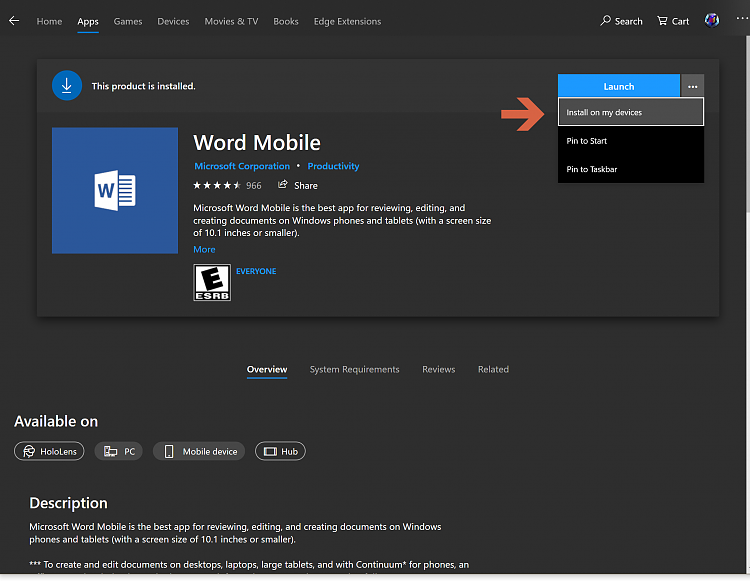
-
Hello! I have seen this, but not all PCs have the same Microsoft account. What then?
-
-
-
Go to the link above, read the tutorial, and if you need help, I'm very sure @
Kari will be glad to help you there.
Problem is, UWP and PWA apps cannot be installed with PS package management.
-
Problem is, UWP and PWA apps cannot be installed with PS package management.
Oh!
And the reinstall option will not work if the app was never on the system either
-
Hello!
I discovered that App Installer works only with APPX files. I found a site that you can copy-paste the link to the game in Windows Store, analyze it and provide you the option to download all the files present. So all you have to do it download the appropriate APPX file containing the game. So far so good. The catch is that if you haven't downloaded that game with your Microsoft Account from Windows Store you cannot play it! You get an error message that "this app is not registered with your account". Trying to download it from Windows Store doesn't work either as it is already installed. I had to remove the app using PowerShell and then download it again from Windows Store which defeats the purpose of downloading to a USB Flash drive and sideloading it! Is there any way to register apps that I have sideloaded? I'm not sure if the site is legit, so I won't reveal it yet...


 Quote
Quote