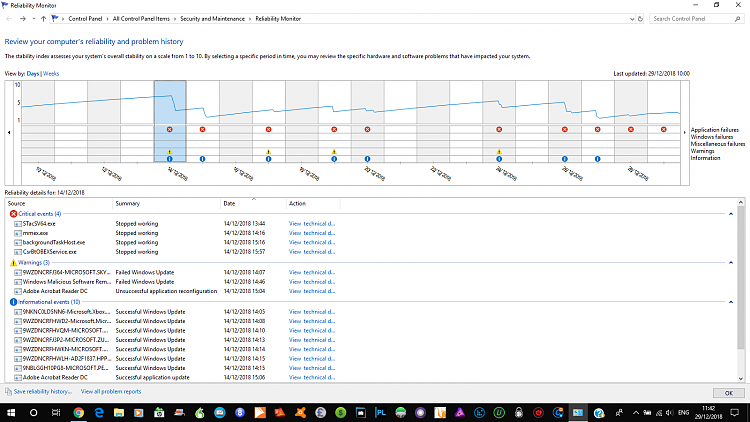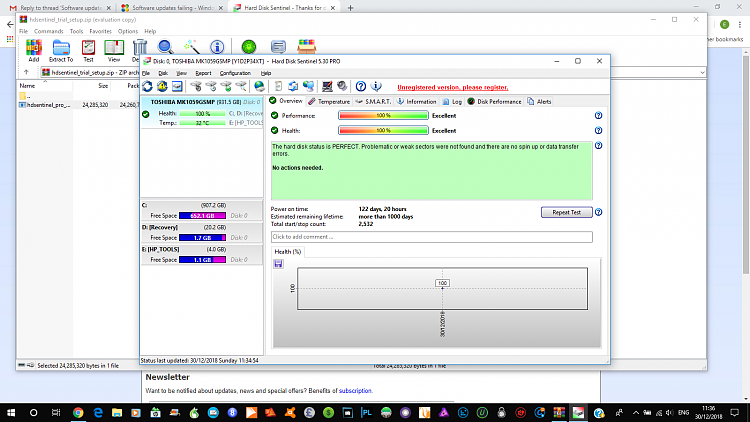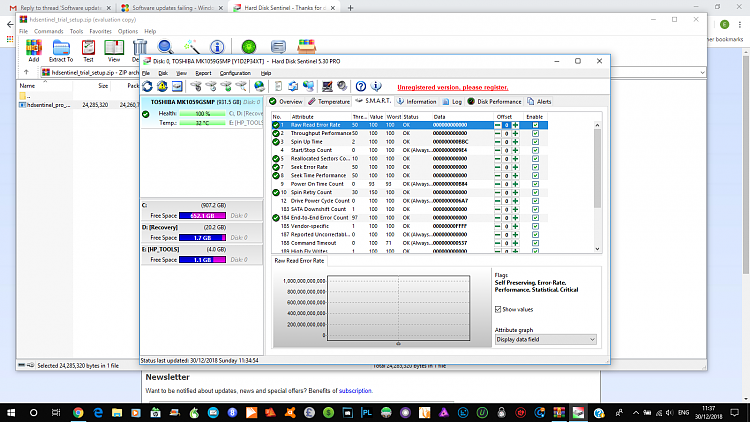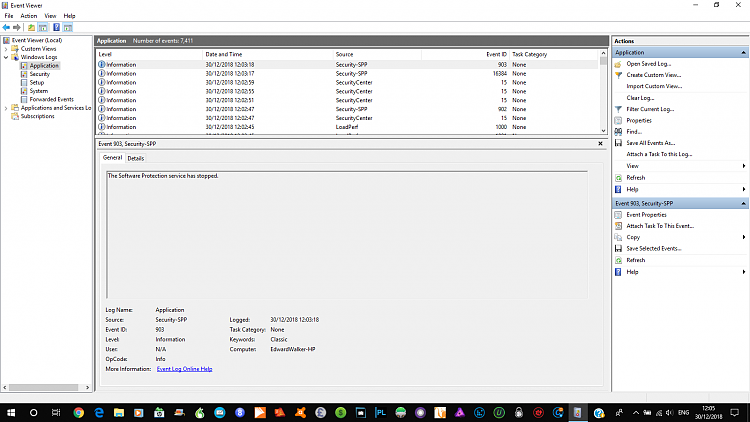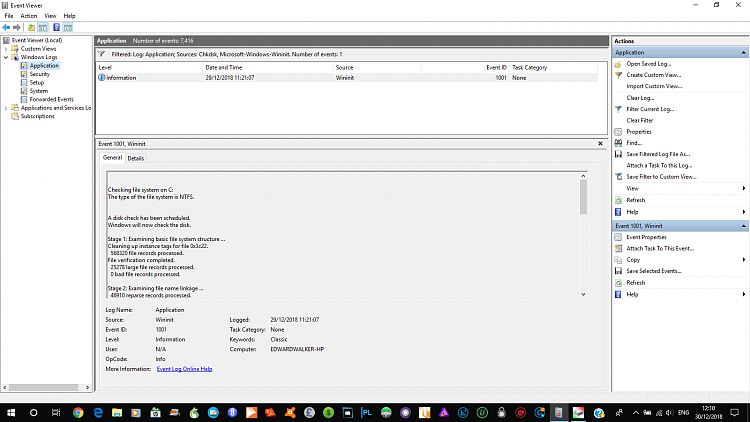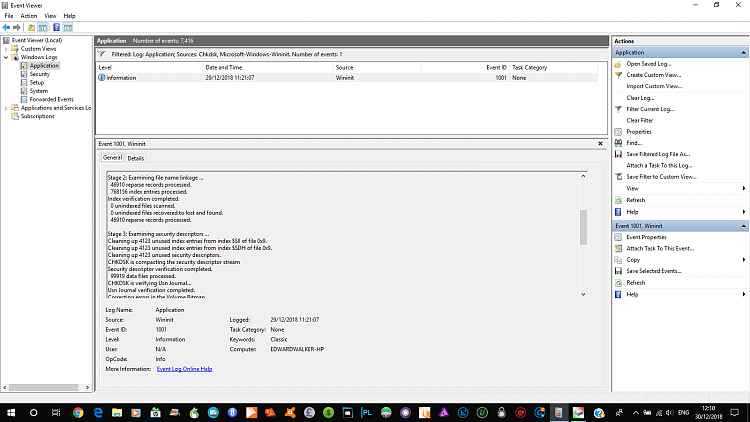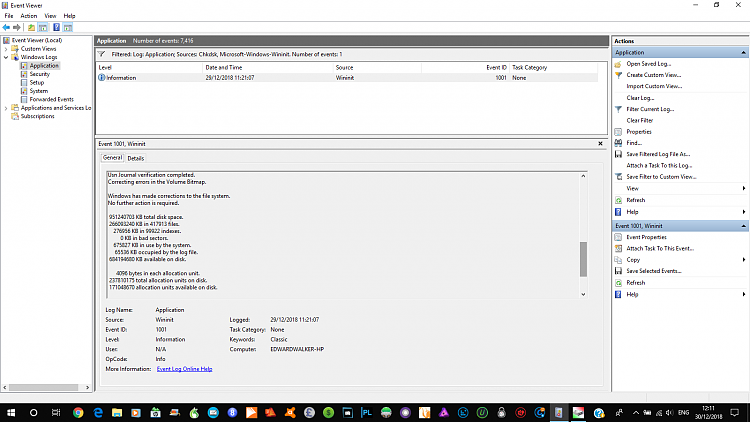New
#1
Software updates failing
Hi All
My laptop seems to have a problem. It is a HP win 7 that I upgraded to Win 10 during the free update period.
It has worked fine until now. When I go to update any of the software I have installed to the latest version it fails to do it. It goes through all the normal steps and a new icon flashes on the screen for a nano second and that's it. So can anyone tell me the problem please or is it a trip to the repair shop.
Cheers
Edward


 Quote
Quote