New
#11
Software updates failing
-
-
New #12
Yep- could be- and we still await some clarity on what is meant by software updates here....
-
New #13
Thanks for the info on the datastate message. I didn't have a clue what that was.
I have tried to reinstall the Capture NXD prog that I deleted after I was unable to update it when I found that no programs would update. I took some screen shots as requested and hopefully they are uploaded. You can see it says it is all ok but the program is not on my Laptop anywhere. Hopefully this gives you some clue as to what is wrong
Cheers Edward


-
New #14
Hello, you seem to be reporting 2 different issues.
1. some sort of as yet unspecified (when?) program update problem
2. not being able to find where the Nikon program has been installed
Here you can see Start Menu folders created by the program:

(I use Open Shell as my Start Menu).
Here you see them in Win 10's:
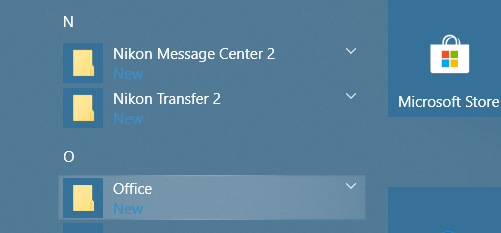
It also created shortcuts on my desktop.
Personally I dislike programs with no install path option and no option not to have desktop shortcuts created.
It's an older prog from 2014-15.
Here's the path:
"C:\Program Files (x86)\Nikon\Nikon Message Center 2\NkMC2.exe"
Folders are created here and here - and probably elsewhere.
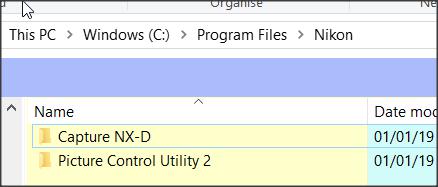

-
-
New #16
Ok I am a bit confused here I think. I only have the one problem. Updating software. I know where to go to the Nikon folder on the C drive and that is currently empty except for the Nikon message centre app. This is where I went to see if it had downloaded the nikon apps when I tried installing them again after deleting them to see if that cured the problem which apparently didn't work. Really weird that I was able to download the HD check prog ok. The error message that I included meant absolutely nothing to me. Nice to know that it is part of the Avast apps as I understand it.
I have been in contact with Nikon who assure me their site is working correctly and indeed a fellow user of Nikon has indeed updated his software ok. The same applies to other software I have tried updating. The issue must be in my laptop as I see.
Cheers Edward
-
New #17
You said
That sounds like a problem with multiple programs, but we still don't know how you were trying to update them. It began to seem you might have been using some IOBIT program for that. Remains totally unclear.When I go to update any of the software I have installed to the latest version it fails to do it.
Please post screenshots like those i posted for you showing the locations where major parts of your Nikon program should exist.
Have you tried the fix in post #15 above??
Otherwise I suggest as we have nothing diagnostic to go on you try an
in-place upgrade repair install which keeps all programs, data and most settings.
Repair Install Windows 10 with an In-place Upgrade | Tutorials
-
New #18
Sorry I have been a bit slow replying. I will now try the reset advised and let you know the results. Thanks once again for all the help.
Edward
-
-
New #19
Hi All
Again sorry for the slow response but the good news is The reset seems to have fixed the problem. I did it yesterday and have managed to update all the software.
So once again thankyou all very much for your help and suggestions etc. Got there in the end
Cheers
Edward Walker
Related Discussions


 Quote
Quote