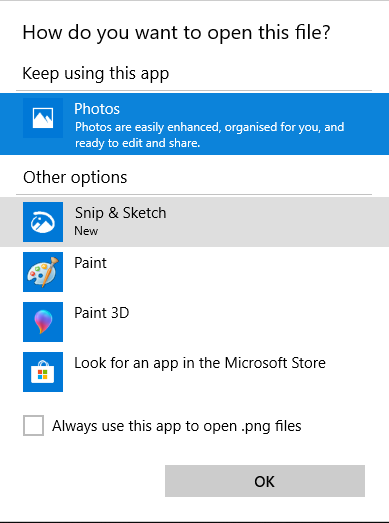New
#1
How do I get Photo Viewer to come up on clean install of Windows 10?
Good Day.
I installed Windows 10 Professional x64 on a clean drive, added the software and updates and I can't get Photo Viewer to be set as the default Photo Software. I verified photoviewer.dll present in both 32 and 64 bit Program Files Folders. I ran the registry merge to Activate Windows Photo Viewer and checked the Registry and the updates were merged into the Registry, but the option to choose Windows Photo Viewer as a default will not come up.
In the Registry, I find -3043, -3009, -3058, -3069 attached at various places therein. In the code to merge into the Registry, only -3043 is shown??? Any significance - does anybody know??
Can anyone help? Thanks in advance. Stu
Last edited by theaudioanalyst; 17 Dec 2018 at 22:36.


 Quote
Quote