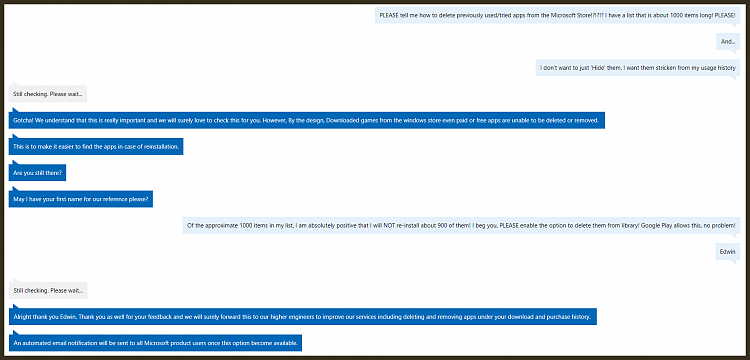New
#1
How Do I Make These Go Away?
Over the last few months I've been uninstalling aps using Uninstall Apps in Windows 10 All I can figure at some point I got rid of these while the updates were pending install. Question is: How do I get rid of these three leftovers?
The Realtek Audio Control fails on install.
Appreciate your time and advice. Thanx!



 Quote
Quote
 Goat Droppings! Wish I'd thought of that. Anyway, "Hidden" is how I can keep them out of sight. But still can't find how to get rid of them from this list.
Goat Droppings! Wish I'd thought of that. Anyway, "Hidden" is how I can keep them out of sight. But still can't find how to get rid of them from this list.