New
#1
How to uninstall or deactivate Paint 3D?
A couple of weeks ago I did a system reset. There had been a few problems which Tweaking Com's software couldn't fix. I ran it a second time as suggested but that didn't fix everything. So I did the reset.
Since then I have two new surprises.
1. The system ignores my default program choice for opening jpg files. It used Photos until I uninstalled it. It now tries to use Paint 3D. I can't uninstall it. Is there a way to disable it?
2. The font on some screens - this forum is one of them - is displayed in a mixture of normal and bold characters.
Here's a couple of screenshots .....
Oh, that's small. I'll see if I can do a better one.
Most odd. What causes this ?

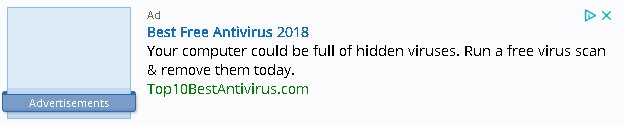
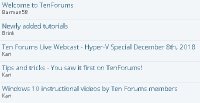

 Quote
Quote
