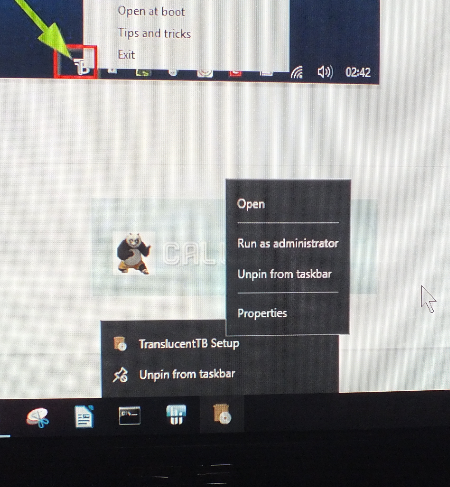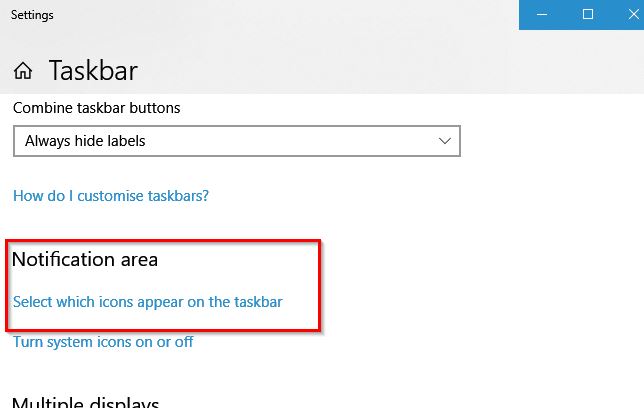New
#1
Problem making transparency stick
I have downloaded form GitHub an app that makes the taskbar transparent and it does a fantastic job but each time I power on or have to reboot for anything the transparency has to be reinstalled.
Is there any way of making the transparency permanent?? as it is very frustrating having to reinstall it.
This is the download link for it Releases · TranslucentTB/TranslucentTB · GitHub


 Quote
Quote