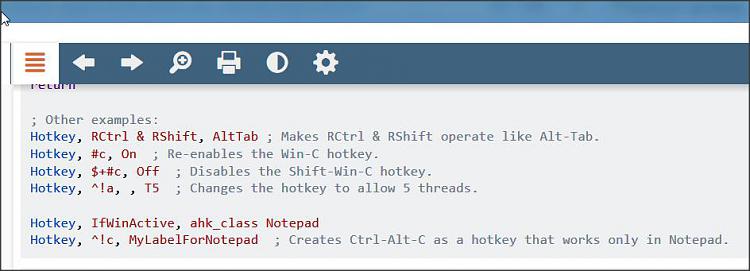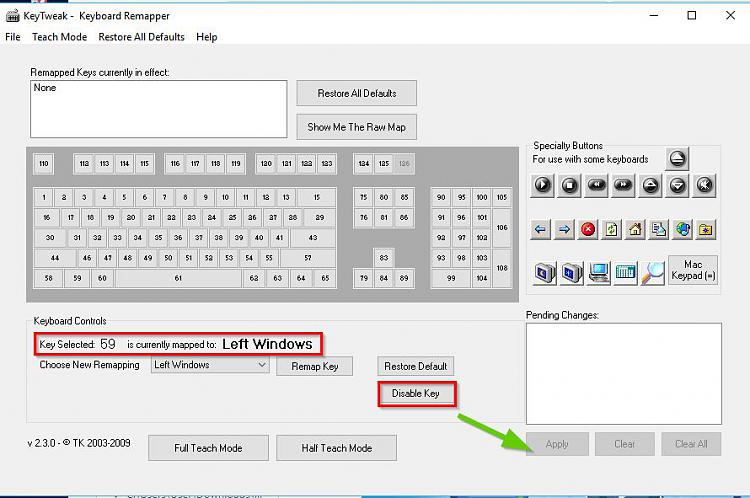New
#1
Disable Win Start Key on Keyboard
I acquired a mechanical keyboard from Logitech which used a disable Windows (left hand side bottom) key using FN and F8; The keyboard electronically malfunctioned and it went back to logitech via purchaser and never came back. The supplier gave me a Roccat Silent Hunter at no extra cost but the keyboard is all over the place, pressing keys does not necessarily mean it works. So back it goes but ........................ I think its a cheap chinese fake; says UK but keys even upside down - eg: £3 is 3£; 8* is *8
My question is: How to disable the bottom left windows key, in win 10 Home? The reason is that I play Fallout 4 a lot and frequently hit the 'start key' instead of game play 'alt' this takes me straight back to desktop and the game pauses. Then I have to reenter game to continue. A damned nuisance.
I have seen a script solution but can I download an exe 'disable' key like we have for Cortana disable???


 Quote
Quote