New
#1
Revo Uninstaller Question
Thanks to the Revo Uninstaller Pro 4 thread on here I just bought it.
I thought that I would test it out and remove HexChat as I had planned to remove it anyway.
My question is regarding the registry entries it found. I'm wondering if removing them will break anything - surely not I'm thinking, but I see the mention of Runtime dependents so I guess my question lies in whether Revo uninstalls anything to do with Runtime or just something to do with HexChat that relies on Runtime?
Also, why wouldn't the HexChat uninstaller remove these as it has seemed to remove everything else?
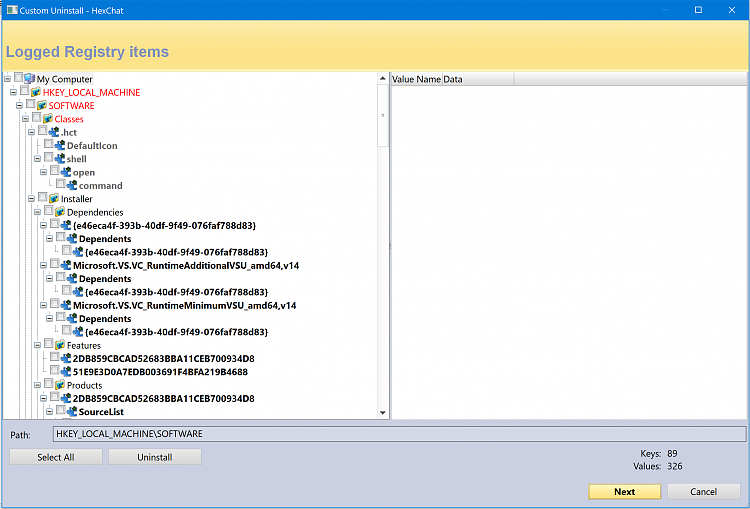


 Quote
Quote