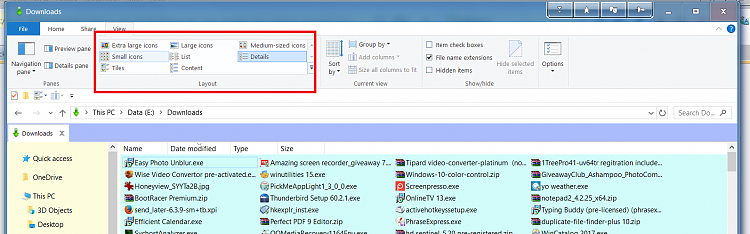New
#1
How do I get my FILES in two columns in Windows Explorer
I have some folders that have NUMEROUS files in them, and I can't see all of the files at once without making the text so small that I can't read it.
I would like to be able to divide the contents of a folder into two columns of FILES. Whenever I try to find the solution on line I only seem to find info dealing the columns that apply to the individual folders (file size, etc.).
How can I make two columns of files in Windows Explorer?
Thanks.


 Quote
Quote