New
#11
Hi Alan, FWIW, I dont feel safe using PW managers, I never used any of them and prefer to relay on my memory.
For LastPass, there are Sandbox settings already designed, see where it says LastPass in the picture below. When you enable settings this way, the setting in not globally applied.
I remember there was a lot of information about using LastPass with Sandboxie, and perhaps some of the other PW managers you are mentioning, in the old Sandboxie forum, but unfortunately, Sophos (who acquired SBIE a couple of years ago) took the moronic decision of closing the forum for no good reason. Very stupid. So, we cant search the 15 year old forums.
In the particular case of LastPass, since there are settings for it, if you were to install LastPass in a sytem where Sandboxie is already installed, is likely you would get a prompt from SBIE asking you if you would like to enable the Sandbox settings for LastPass. If you enable the settings this way, they would be enabled globally, meaning they would be enabled in every sandbox you use, new or old.
Bo

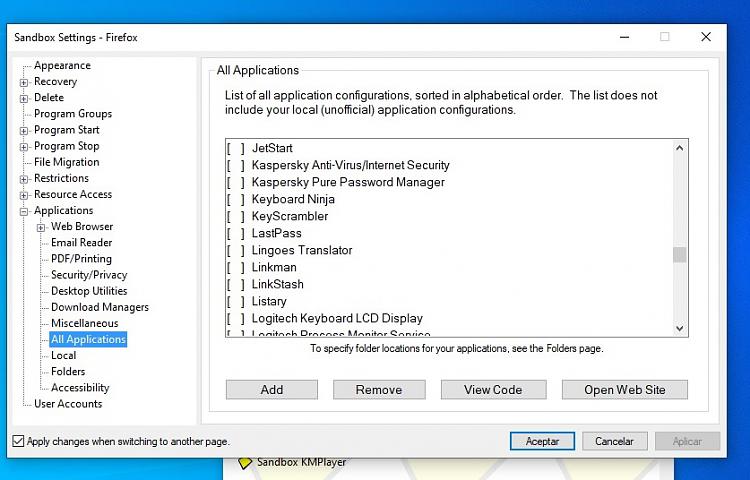
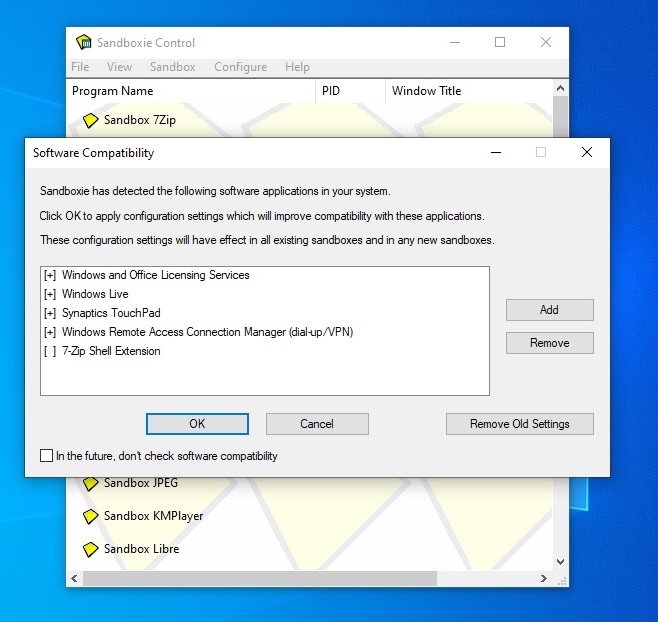

 Quote
Quote