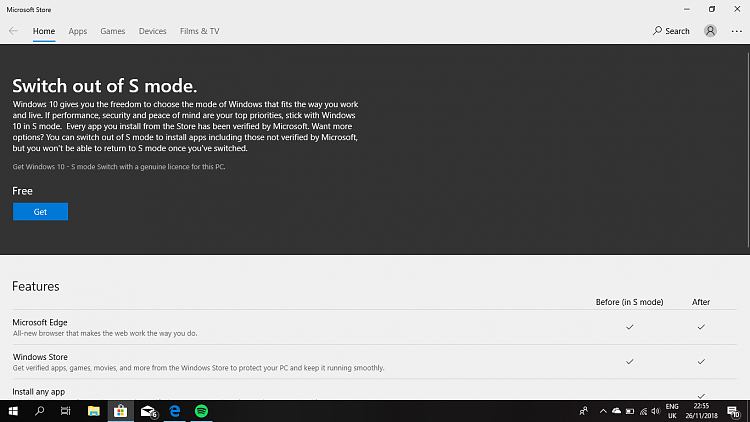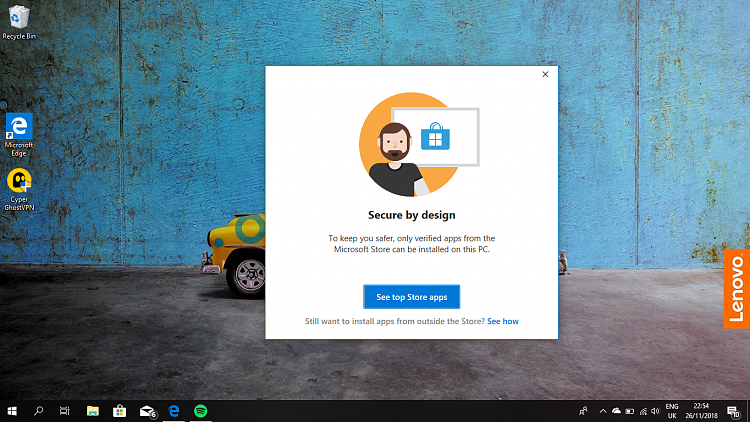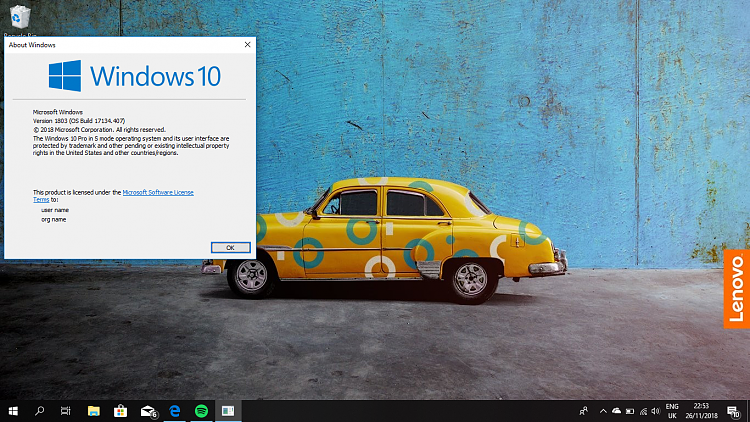New
#11
How to run apps not verified by my pc!!
-
-
New #12
It is not a Windows issue, it is a problem with the software for your VPN. They are already aware that their software does not work properly with Windows 10. Windows Creator Update stops CyberGhost from working CyberGhost VPN Lots of post from CyberGhost on their Support website, regarding issues with Windows 10 and their software.
-
New #13
-
New #14
Good, we have confirmed that you are running in S mode. I will ask others more familiar with S mode to join in and help. For now, stop trying to switch. While we wait, can you gather some further information to help them?
What version of Windows do you have? Run Winver and post a screenshot, or a screenshot of the 'Windows specification' from the bottom of Settings > System > About.
Before you clicked to switch out of S mode, did the Store say 'Switch now' or something else? Can you post a screenshot of how it looks before you try to switch.
-
-
New #16
Thank you, yes.
Your screenshots confirm that you have Windows 10 Pro in S mode, version 1803 build 17134.407. That means it has the latest cumulative updates. The Store shot confirms that you should be entitled to switch to Pro for free.
There is one curious anomaly in the three screenshots though. I assume you are based in the UK. I say this because you have set your TenForums profile to say your time zone is '(UTC + 00:00) Dublin, Edinburgh, Lisbon, London' and in your Store there's a reference to 'Films & TV' (the name used for 'Movies & TV' in the UK install). However the clock in those three images shows a time apparently two hours ahead of the actual UK time you posted them.
Open Settings > Time & Language > Date & time, make sure that the time and time zone are set correctly there. A mismatch between your machine's time and the time on Microsoft's servers could be the 'Something happened...' that went wrong when you tried to switch before. The same time anomaly is shown in your post #13 on the screenshot of the failed attempt to switch.
-
New #17
Im just away with work at the moment. Not sure how but I went to the app store again this morning to change from s mode clicked try again about 15 times if not more and it just worked !! Thanks for all the help much appreciated !!
-
-
Related Discussions

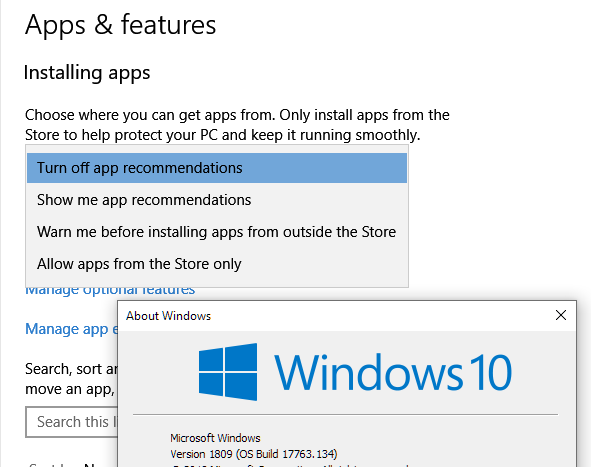
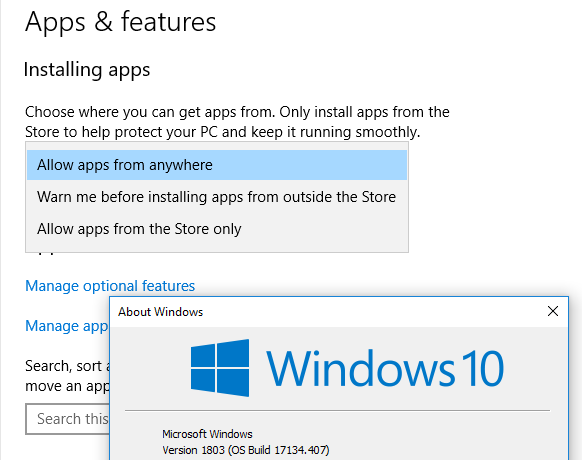

 Quote
Quote