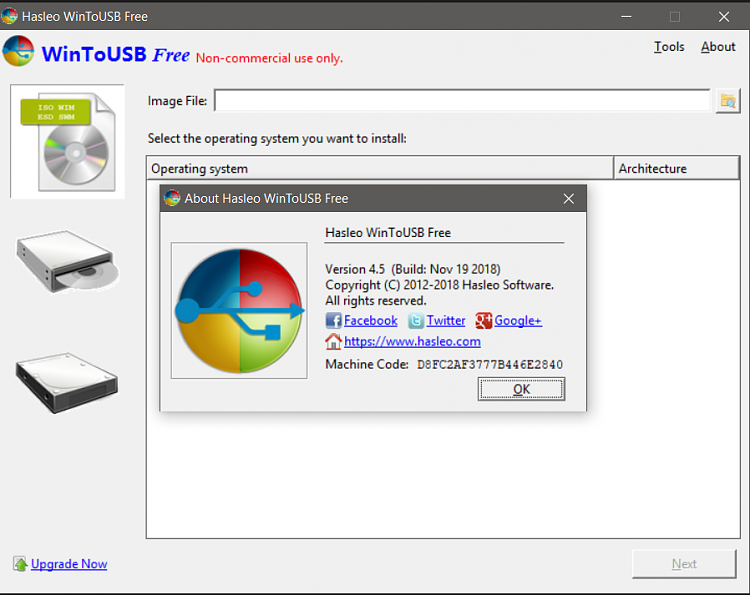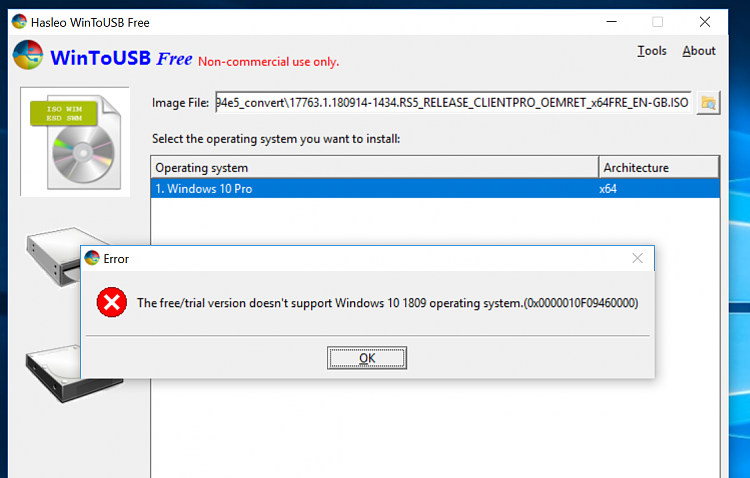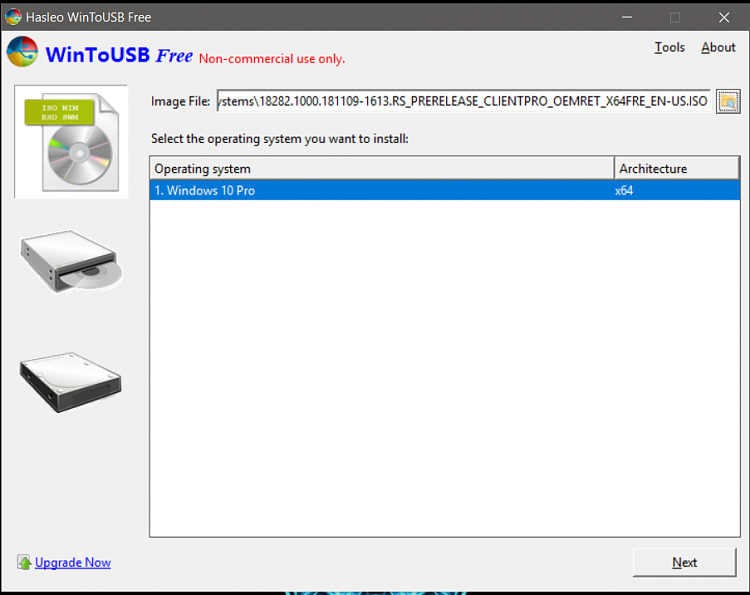New
#1
WINTOUSB now effectively only paid versions available (windows 1809)
Hi there
Any Wintousb users -- great product but the bad news is that for Windows release 1809 it's gone pay only - the free version continues to work for windows release 1803 and earlier but if you want to use this product with windows releases 1809 and higher (when they appear) you now have to get a license.
Shame but there we are - a lot of people are trying to monetise what were free products these days -- shame but it's a commercial planet so can't really blame the developer.
Alternative is Macrium with VIboot. Not quite as convenient but it works.
Cheers
jimbo


 Quote
Quote