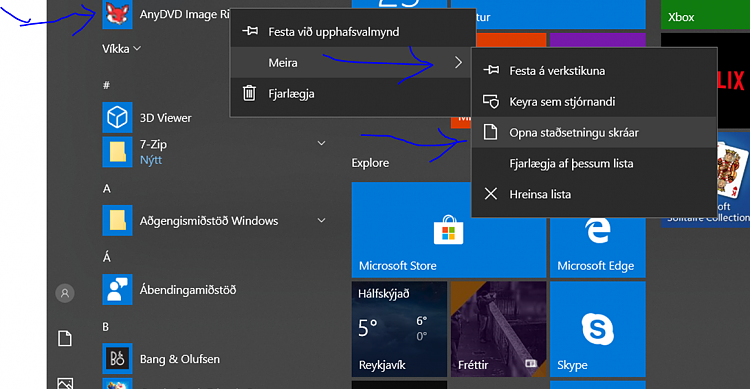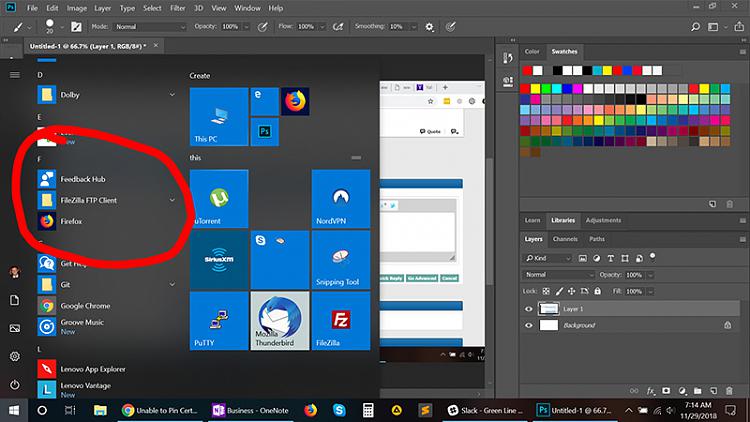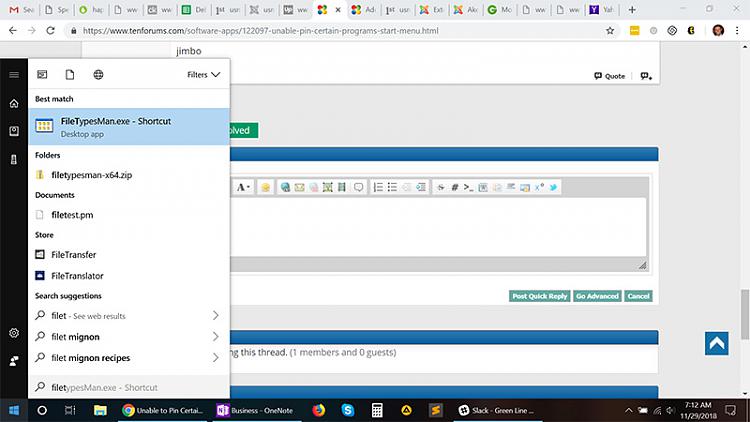New
#1
Unable to Pin Certain Programs to Start Menu
I am unable to pin certain programs to the start menu. Please see the video below. I downloaded and installed a utility called FileTypesMan. When I attempt to pin it to the start menu, and then perform a search for it, it does not show up in the search results. Please advise. TIA.


 Quote
Quote