New
#11
@CarlSD
Yes.. I'm seeing them blocked now too.. when I disable my network adapters.
Makes me question what darn good are these firewall rules on programs then? I'm running the portable version so where's this connection coming from? Or maybe it just checks for internet connectivity but doesn't actually outbound anything? who knows... Sneakiness indeed!
And it's too bad cause I also have come to appreciate it's ability to quickly and effortlessly remove all those games and junk Windows apps after a clean install.
Last edited by Farvatten; 20 Nov 2018 at 20:58. Reason: app removal comment


 Quote
Quote



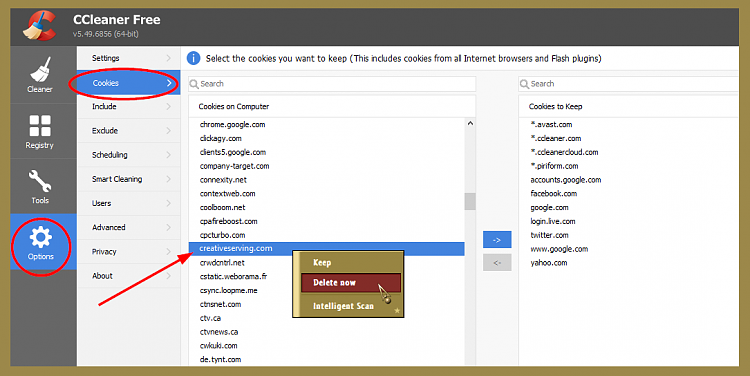
 (couple days now).
(couple days now).
