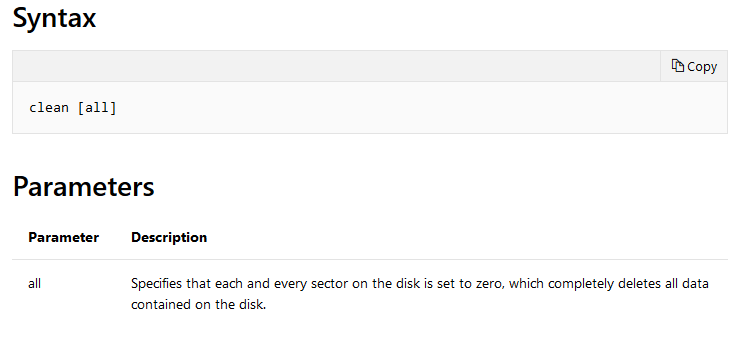New
#1
Eraser for Harddrisk
Hey,
I have many harddrive and I never sell them when I sell my Laptop. Recently, purchase new Laptop and I am selling my old Laptop with Toshiba 80GB Harddisk. I used Eraser with Pseudorandom Data (1 Pass). Than I tried below softwares to recover.
1. EaseUS Data Recovery Wizard
2. DiskDigger 1.18
3. Recuva Professional v1.53.1087
Nothing found! I want to know should I use anyother Eraser also for fully clean and not recoverable.
Regards.


 Quote
Quote