New
#11
Software installation problems
-
-
-
New #13
I was following the links Read Chkdsk Log in Event Viewer in Windows 10 | Windows 10 Tutorials
or
How to read Event Viewer log for Chkdsk in Windows 10 [Tip] | dotTech
and pasting in the code from there.
So now I've got what you meant....I think

That seems surprising to me as I am the Admin of my PC. It's a stand-alone, just me. So there must be a setting somewhere that's causing the block.
-
New #14
My original instructions:
From an admin command or powershell prompt
See the difference in the title bar of the dialogues in yours and mine..
[Windows key + X, click command prompt (admin)]
chkdsk C: /F
Your PC will need to restart.
Post back the result, which you can get after a restart as follows:
Read Chkdsk Log in Event Viewer in Windows 10 | Windows 10 Tutorials
or
How to read Event Viewer log for Chkdsk in Windows 10 [Tip] | dotTech
-
New #15
On the install file if you right click select properties there will be compatible option to run as an older Windows
-
New #16
As an experiment, turn off Controlled Folder Access and retry.
Enable or Disable Controlled Folder Access in Windows 10 | Windows 10 Tutorials
Add Allow App through Controlled Folder Access context menu Windows 10 | Windows 10 Tutorials
-
New #17
Hurray!
The Win Defender Controlled Folder Access was the problem.
I've downloaded the software and all ok.
Thanks for your patience - I just don't get code.
BTW I see you are in The Midlands. I was born in Birmingham, then spent my last two years in the UK near Loughborough.
Thanks again.
-
New #18
 My father did his teacher training in Loughborough (many years ago). I'm back in Nuneaton, having lived in various places around the world.
My father did his teacher training in Loughborough (many years ago). I'm back in Nuneaton, having lived in various places around the world.
-
Related Discussions


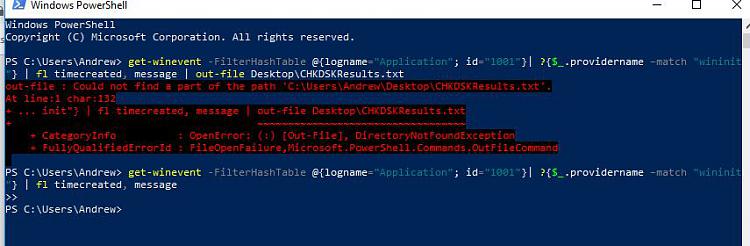

 Quote
Quote
