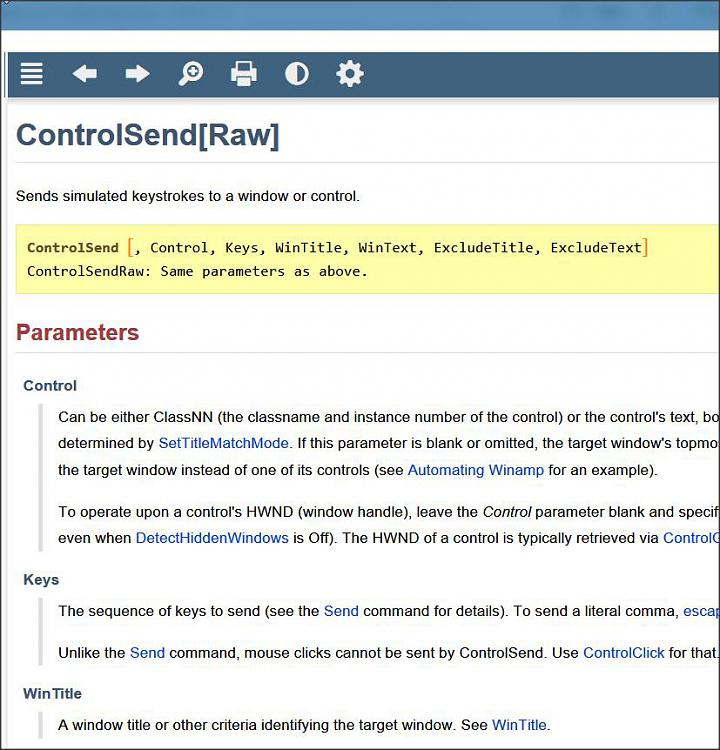New
#1
How to change keyboard shortcuts Win 10 photo app (help)
Hi (sorry if i post this is the wrong section i'm new)
The title is self explanatory , i did a little bit of searching around but i can't find a proper solution and i don't want to do something wrong with the system
I want key Z to rotate left and key X to rotate right , without using CTRL
Can i do that ? Thanks


 Quote
Quote