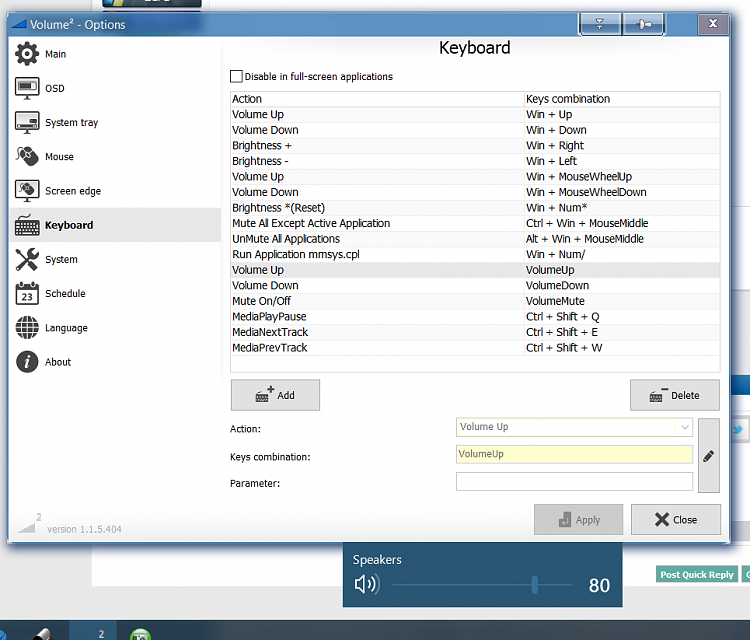New
#1
Pango Screen Dimmer | Tray Color | Visually Impaired
I have been using pango screen dimmer
PangoBright screen dimming utility, from Pangolin Laser Systems
with an HP Z23N turned to portrait mode.
Pango is the only app I know of that sits in the tray and allows keystroke control of the brightness levels. The needed settings vary as the daylight and what's on the screen changes. Other dimming solutions do not offer the same control and flexibility, as far as I know. I went over this in detail after an Unbutu update killed an even better solution a couple of years ago. Developers then could not suggest an alternate or any solution. Not long after that I turned to Windows.
Pango worked fine this am.
Now suddenly it will not load. I have downloaded a fresh instance a couple of times. Same story, running as Admin and User.
Additionally
My windows tray has turned to a light color with a fade line running from the center of the tray on the left to a bit short of dead center. See the bottom of the screen print below
I am wondering if a Window 10 update squirreled the app and altered the tray colors?
Any fixes? Alternates?



 Quote
Quote