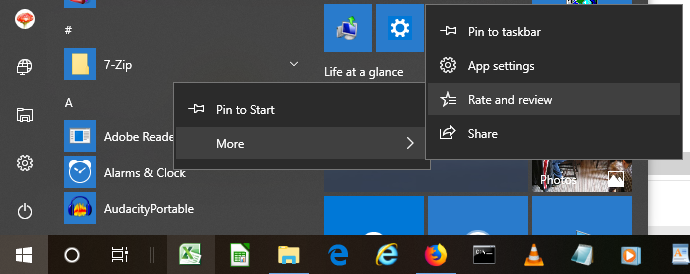New
#1
Snip & Sketch
I want to make a screenshot of Snip & Sketch, but when I follow the instructions below, nothing will happen.
Check out the delay timer in the Snip & Sketch application:
Open the Snip & Sketch app.
Click the downward arrow next to the New button in Snip & Sketch and make your selection.


 Quote
Quote