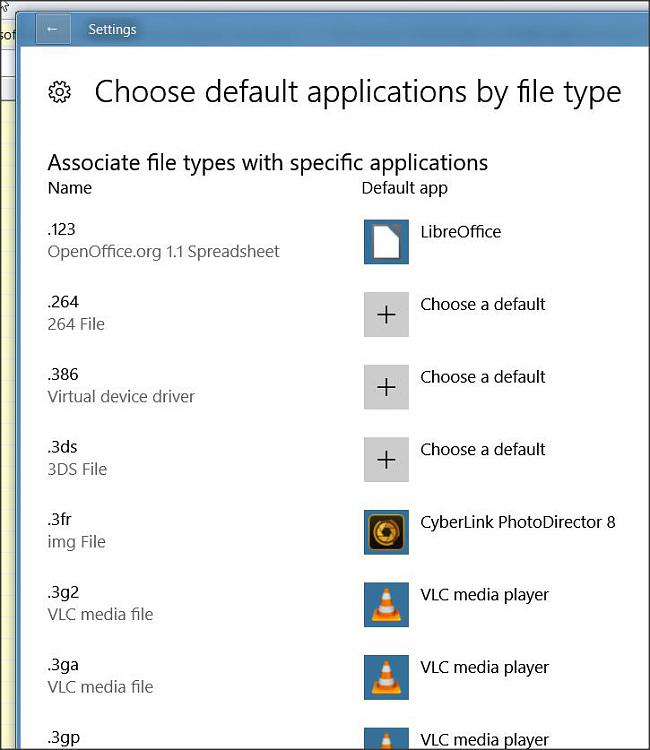New
#31
Problem is, before my machine even got wind of the kb4462919 update, I did use the windows update diagcab troubleshooter to hide that update, but windows update still found it, and still applied it; perhaps I should've disconnected from the internet entirely, then ran the update, so when it failed and I tried again, windows update would recognize that update as hidden
TL;DR didn't make a macrum reflect backup, stuck till next CU or small update that resolves it (which I really hope its soon); then ill reassign all the file associations then use dism to make a file associations backup in-case something like this happens again


 Quote
Quote