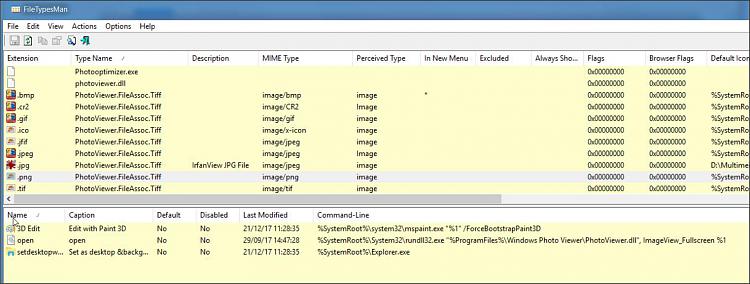New
#1
Default App not saving
I'm trying to have all image files open in Windows Photo Viewer instead of the new Photos app. I already edited my registry to get the option to use WPV, and have successfully associated .jpg files with it. I have tried many times to associate other extensions, too, but none of them have saved. I have even removed Photos (the app) from my system, in the hopes that it would allow me to select a new default app, but it just opens in Paint 3D instead.
The default apps settings page doesn't give me the option to use WPV, nor does "Choose default apps by file type" or "Set defaults by app". Right-clicking and selecting "Open With" does give me the option to open with WPV, but even if I check the "Always use this app to open _____ files" checkbox, the next time I double click another file with the same extension, it opens in Paint 3D again.
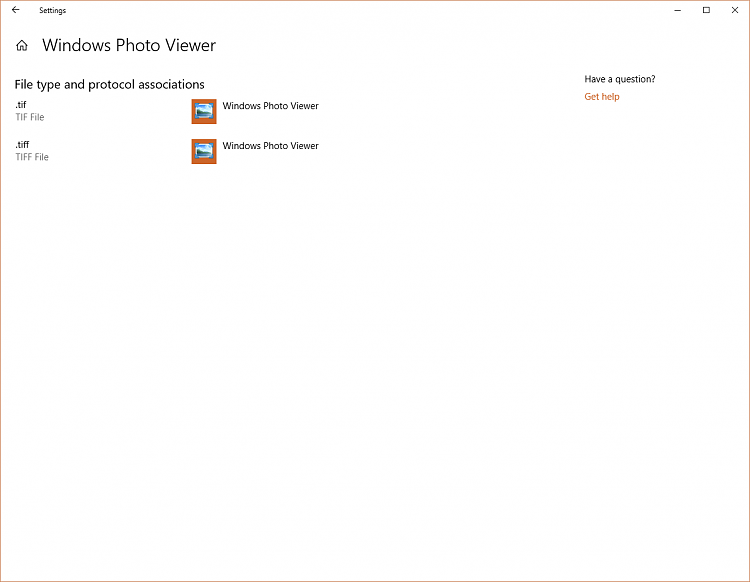





 Quote
Quote