New
#1
Any audio programs that can allow individual program volumes above 100
I am wondering if anyone has any recommendations for an audio program for Windows 10 (or at least compatible with it) that will allow you to adjust certain programs that are running to a volume level above 100%. I have a few games and things that seem to have low volume levels even when at 100% and I am trying to avoid having to constantly adjust my whole audio setup just for those few random oddities so a program would help.
I just found Volume Master for Chrome so that has helped with stuff like YouTube and Twitch but now would like to see if there is something similar anyone has used for specific programs in Windows.


 Quote
Quote

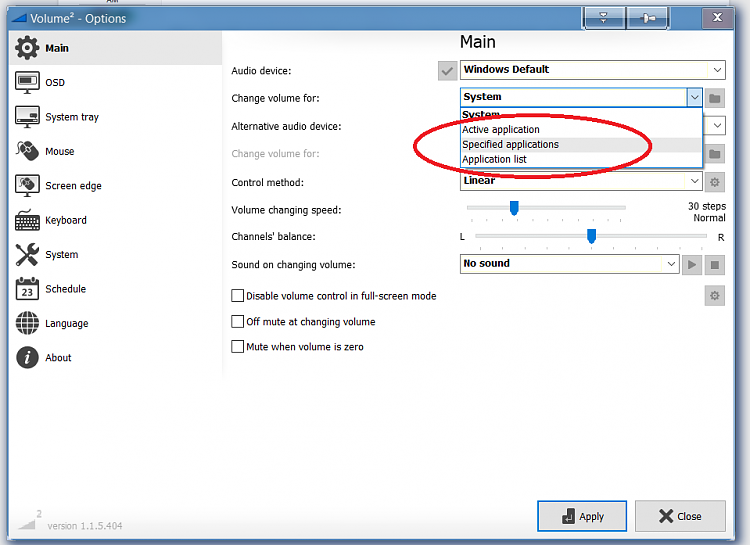
 ), is not an easy thing. Actually, they increase low level sounds and decrease higher ones, without any distortion, keeping always about the same level, "on the fly" (real-time, when it happens, when needed).
), is not an easy thing. Actually, they increase low level sounds and decrease higher ones, without any distortion, keeping always about the same level, "on the fly" (real-time, when it happens, when needed).
