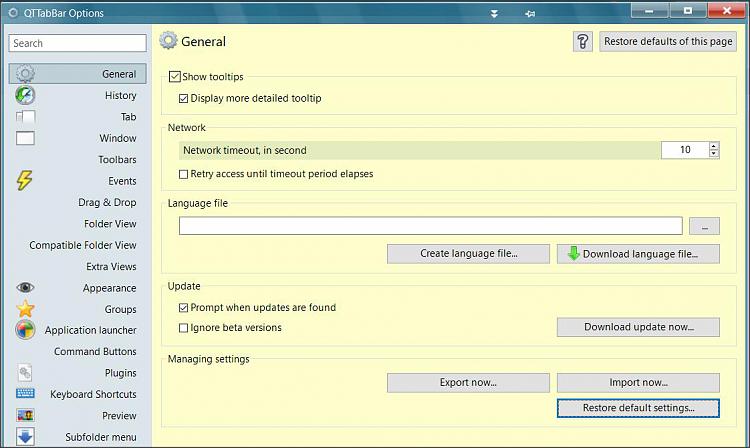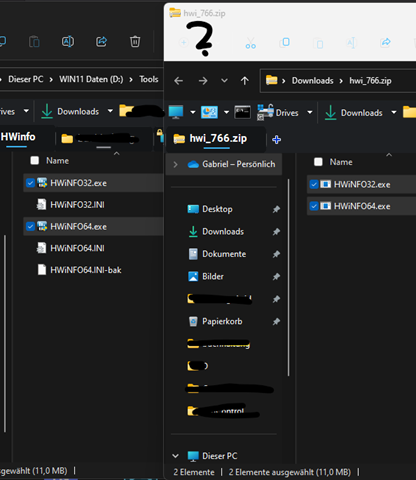New
#561
The error message is inconsistent and happens sporadically, most often with cutting/copying and pasting url files using keyboard shortcuts. I tried de-activating OneDrive and still got the error message. I should also mention that I have Actual Window Manager installed but the same error pops up when this latter program is disabled as well. The error message is due to something in QtTabBar....because an error log is constantly generated and appended. Is there anything in the log (attached to the original post) that stands out as a culprit?
Also, attempts to contact Quizzo have failed for quite some time. His webpage has not been updated in 2 years. Are there any other support areas that might get his attention?
Thanks!


 Quote
Quote