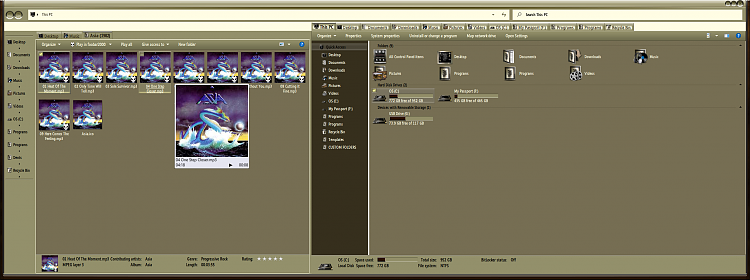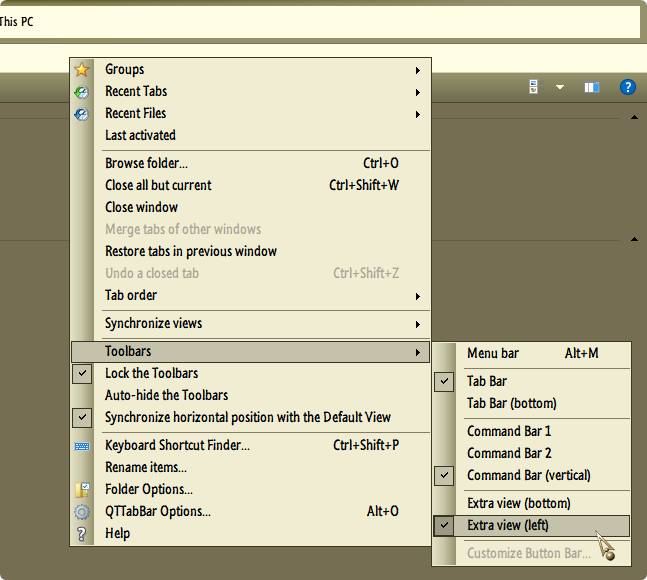New
#471
Fair enough. If you do eventually find the cause please post back.Thank you for trying this too!
So there must another factor on my PC why I am encountering this.
It's a newly build computer with a clean install of Windows 10 21H2, then some personal tweaks and my most essential software installed.
I don't think I will be putting in more time trying to see if I can find out what causes this exactly.
I raised this because I had three different icon related issues after installing QT which made me suspect there was an larger issue concerning QT and icons.
But 1 proved to be a dumb user error on my side, 2 was solved after reinstalling Dropbox and doing some registry tweaks, and this 3rd one is minor since I'll only use NirSoft FileTypesMan once or twice just after installing a new PC. I'll just have to remember to first do that before installing QT. (or temporarily uninstall it)
So it's aul good man ;-)


 Quote
Quote