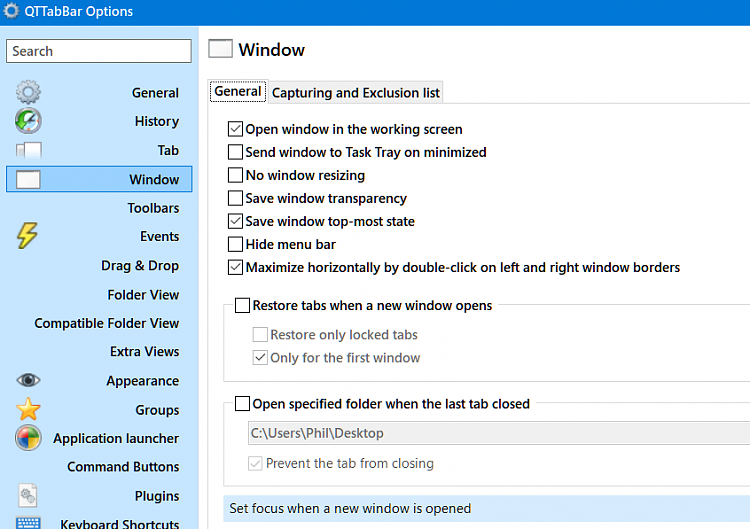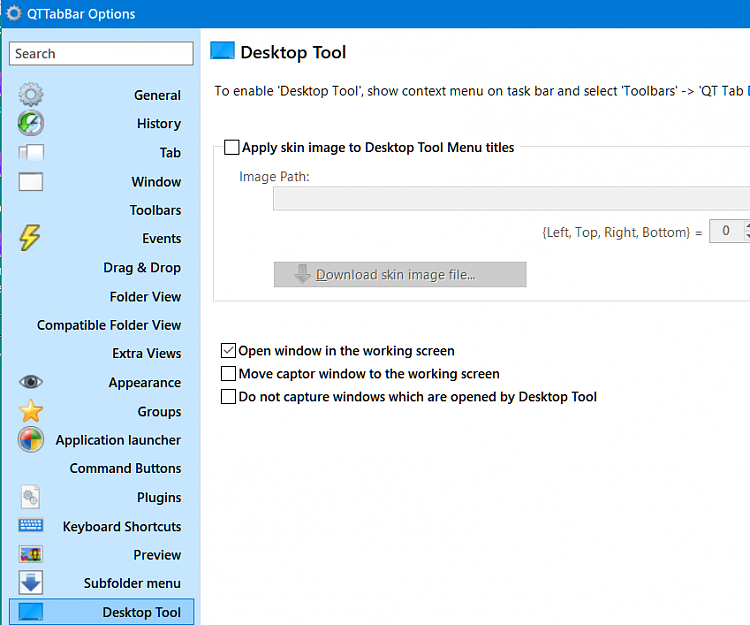New
#411
QTTabBar Updates
-
-
-
New #413
Oh man, this is too funny. Yes, I did fix the problem, although I found the answer on my own and completely forgot about this post. Then I had to reinstall Windows and the problem of course came back. Found this post looking for the answer again. Didn't even realize it was my own post until I saw you asking! Dalchina had the correct answer:
QTTabBar Updates
Just enable Compatible list view style and set the Selected column bg color in Details
-
New #414
Win10 latest QTTabBar and View Slider Button plugin. Button added to bar but after single use it is greyed out. Have to go in to settings and simply hit Apply then exit and button is enabled again but only for the single use. Any ideas?
-
New #415
Short names in active tab v1043
Hi guys,
I'm not sure if you're experiencing this, but since I updated to v1043 (coming from 1040),the name of the tab when "active" is shortened almost to 4 letters and adds three dots. It didn't happened in previous version. I tried extending the tab width to a longer fixed size and it won't work.
When the tab becomes "inactive" then the full name shows.
-
-
New #417
This happens with my version 1043. However, I never paid much attention to whether it occured in prior versions. In my case, I think it's because I chose to have the active tab have red bold font, as opposed to the normal black font for inactive tabs. Also, I can read the entire tab by looking at the address bar.


-
New #418
-
-
New #419
Opening a Folder from the Desktop in a New Window
When I double click on a folder, that's on my desktop, I always want a new Window (No modifiers). I can't find the option in QTTabBar to do so.
Also, I assigned my Shift modifier, when I double click on a Folder, it opens the Folder in a New Window. It works everywhere, except for Folders that are on the Desktop.
Can anyone help? Thanks
-
Related Discussions


 Quote
Quote