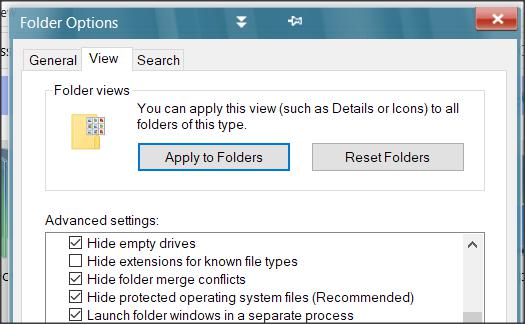New
#381
QTTabBar Updates
-
-
-
New #383
-
New #384
QTTabBar thread in elevenforum. I missed the memo
QTTabBar | Windows 11 Forum
-
-
-
New #387
-
New #388
Just for interest: Qttabbar, background colours and - the explorer ribbon reappeared on Win 11 whilst gaining access to file explorer toolbar options:
Program compatibility - where are the limits? | Windows 11 Forum
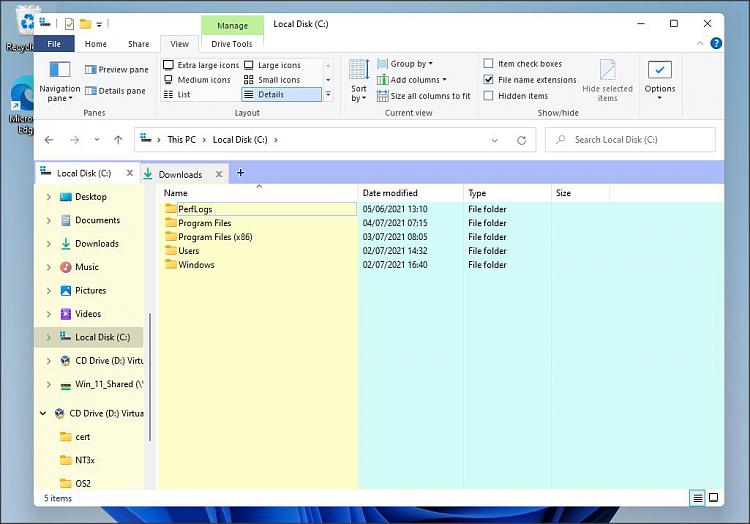
I imported my settings for Qttabbar from Win 10.
-
-
New #389
When there are folders open, and I open up Control Panel, the whole Explorer window closes down and opens up again but only with the Control Panel tab open. Does anyone else experience this? I never experienced this on Windows 8.1. And to confirm that this is not because of some weird configuration I might have set up, I installed qttabbar on a Windows 10 VM and the same thing happened to qttabbar there. Is there some workaround for this?
-
New #390
Related Discussions


 Quote
Quote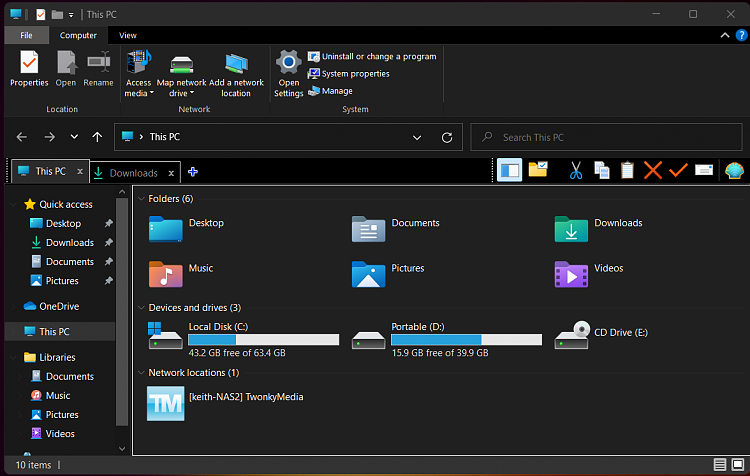


 I'm not interested in playing with Insider Preview Builds at the moment.
I'm not interested in playing with Insider Preview Builds at the moment.