New
#361
QTTabBar Updates
-
-
New #362
As others have mentioned, this doesn't do anything in my QTTabBar either. Do you have some program like Autohotkey? There is also a program called "Hotkey Detective" that shows all (maybe most) of the hotkeys that are assigned in Windows. I just searched for it, but the one I have was a download from PC Magazine a long time ago. I was created by Ziff Davis, who owned PC Magazine. I haven't used any of the new versions, so you can try them at your own risk. If you have Sandboxie, you can install & try it out & delete it if you don't like it.
By the way, if you want QTTabBar to open a specific location or groups of locations, that is available. Look at the groups button on the toolbar (usually a yellow star by default). You can create a single location or group of locations. After creating, if you then right click on the yellow star, you'll see manage groups. You can then assign a hotkey to that location.
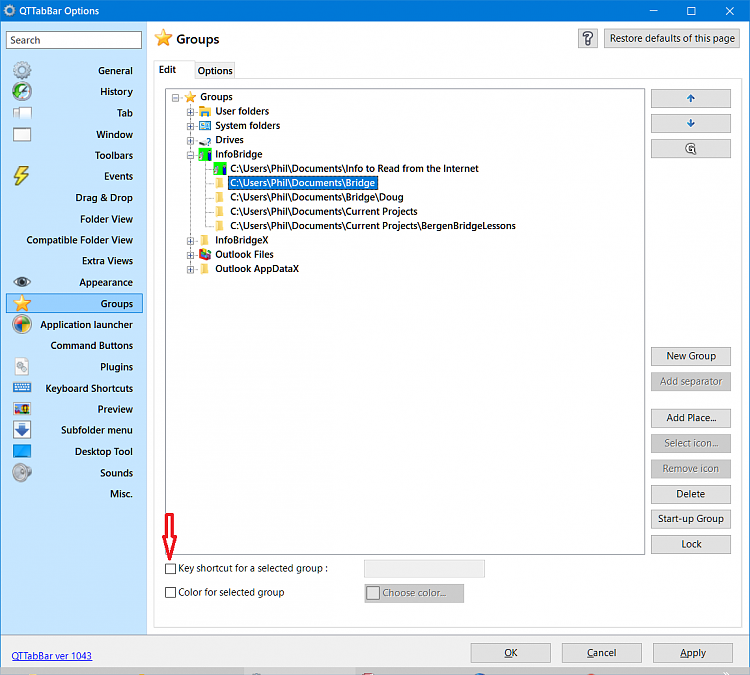
-
New #363
-
New #364
Is it normal for Windows explorer to jump to the top of a folder list every time you click away from that tab to a different tab?
I get that happening and it's super irritating and pointless, I'll be moving files between folders and each time I click away from the folder I'm working on it auto scrolls to the top of the folder list.
Interestingly it only seems to happen within tabs of the same window, if I open a separate explorer window and switch between the tabs in the 2 separate explorer windows then it doesn't happen but the minute I switch between tabs in the same window it happens
-
-
New #366
It doesn't lose focus on the file - the file will still be selected but the scroll bar jumps to the top of the page, you obviously have to be scrolled down for the issue to exhibit itself. Best way to check is to open a folder with lots of files and then scroll to the bottom and then change to a different tab in the same Qttab window.
-
-
New #368
Got QTTB 1038 working on Windows 11..., don't quite know how it happened but looking into it...
-
-
New #369
-
Related Discussions


 Quote
Quote