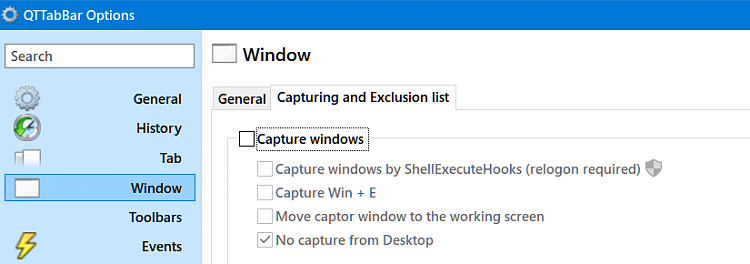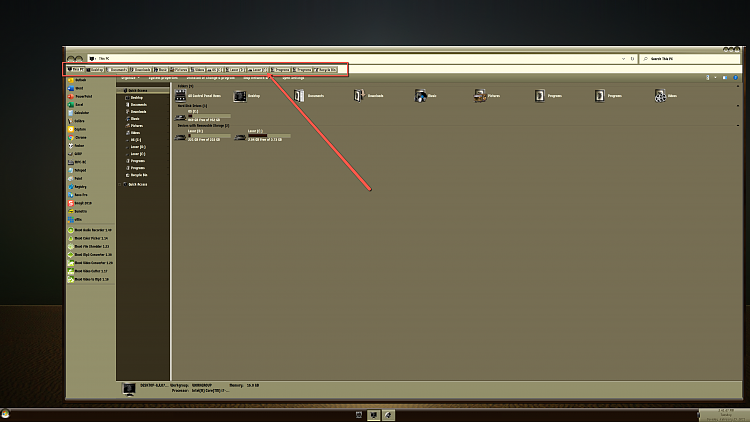New
#341
QTTabBar Updates
-
-
New #342
@Hastalevista ,
The option I chose to close all tabs/QT Window is I created a "Close window" icon for my toolbar.
Not sure what the "capture Win+E?" is about as on my PC File Explorer opens when I do that - is there something more to it?
-
-
New #344
-
New #345
Yep, that's another quirk - Win+E opening a new window every time.
-
New #346
-
New #347
I'm liking the new QtTabBar, I'm glad I made the leap!
I'm using a tiled image of panelled wood for the tab background, which looks great but all the tabs merge into one mega tab, is there anyway of adding a vertical separator bar at the beginning and end of each tab so they are clearly delineated?
And how to you hide the native Windows Menu bar, there is an option under Window - "Hide menu bar" but it doesn't seem to do anything?
-
New #348
Hastalevista,
Glad you're liking the latest QTTabBar. You can make a list of quirks for the next person as it's all fresh for you
Did you come up with a Win+E solution/fix? I try to close the File Explorer Window last which I want to open up after I restart the PC rather than creating a group as I don't have a set group of folders I'm working with - I'm working with a different group of folders over time.
-
-
New #349
Well the Win+E behaviour can be set to just open a new vanilla window(it can also be set to duplicate all the tabs currently open) which isn't too bad, the problem is if you forget the vanilla window is open and close the main window with all your tabs and then close the vanilla window it won't remember all the tabs when you reopen it again which is the setting I like to use.
I also get Windows to reopen previous explorer windows on restart, I'm hoping there it will also remember my previously opened tabs when that happens.
-
New #350
Hastalevista, I've found that I have to close File Explorer out completely in order for it to remember the tabs after a reboot, so keep that in mind and test rebooting behavior.
Related Discussions


 Quote
Quote