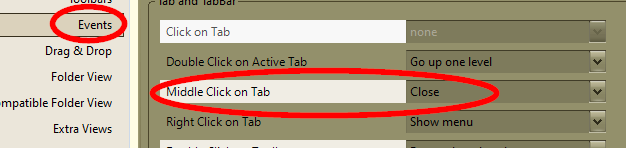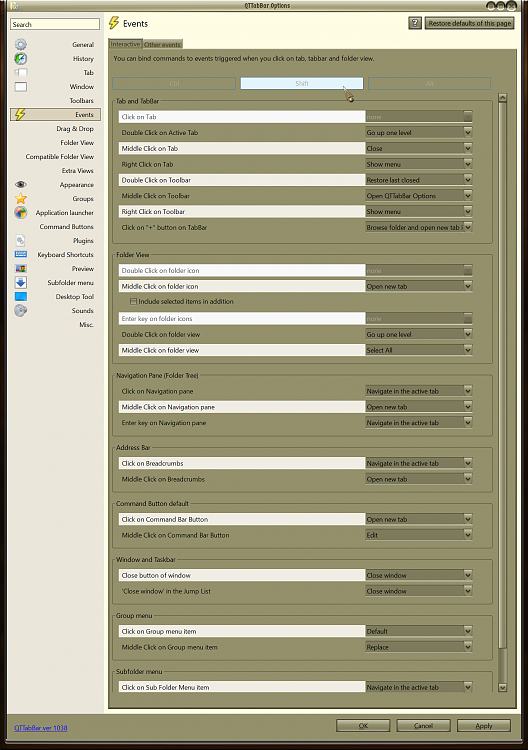New
#301
Yes it is due to QTTabBar but never managed to fix this issue. I recently formated, so before to install QTTabBar is decided to be sure, it is the guilty one!
When I want to look for a file by its first letter like always in Windows folder, lets say I push "D", it is supposed to take you to first file, its name start by letter "D" as it as always been, and if you want more advance research in the said folder you need manually give focus (with the mouse) to Search box of each folder top right.
After I installed QTTabBar, it always give focus to search box! Now more to folder where files are!! Even without to give focus to search box with Mouse, it always has focus, when I push a single letter...
Before we had to write a bit in the search box, then click on "Search" , now even with a single letter it already starts the searching process!! It would have been nice if it at least it remove all the rest file in the said folder, and just showing the files, starting by letter "D"...
I guess it is an issue between Windows Explorer and QTTabBar...

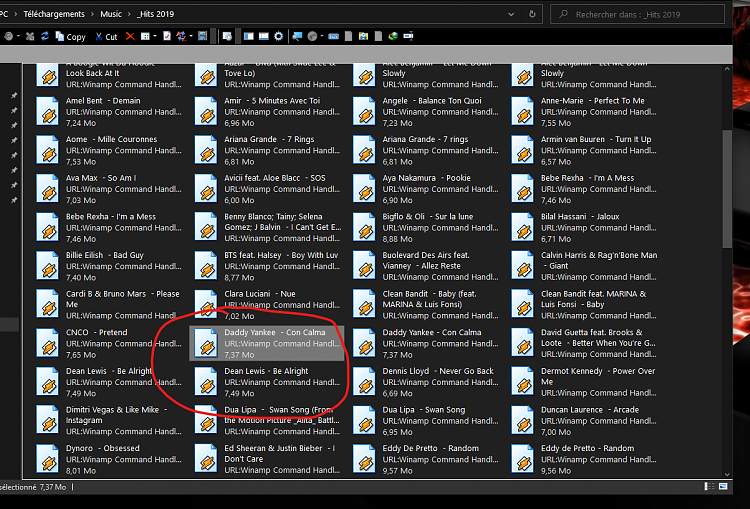
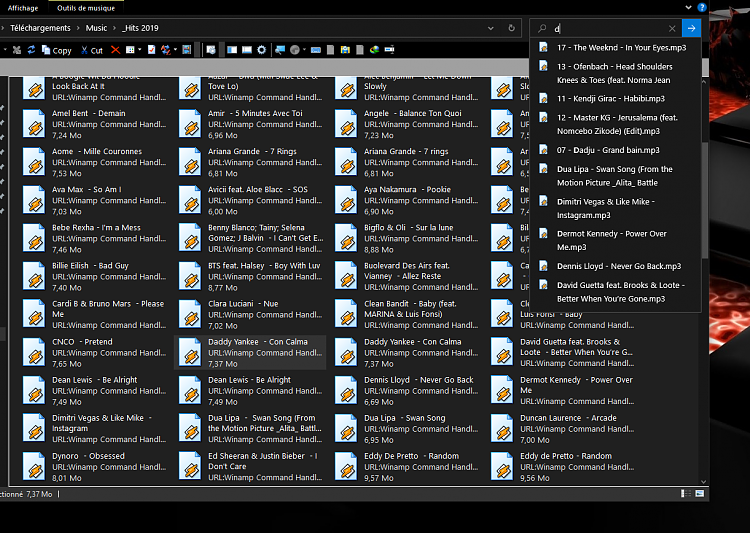

 Quote
Quote