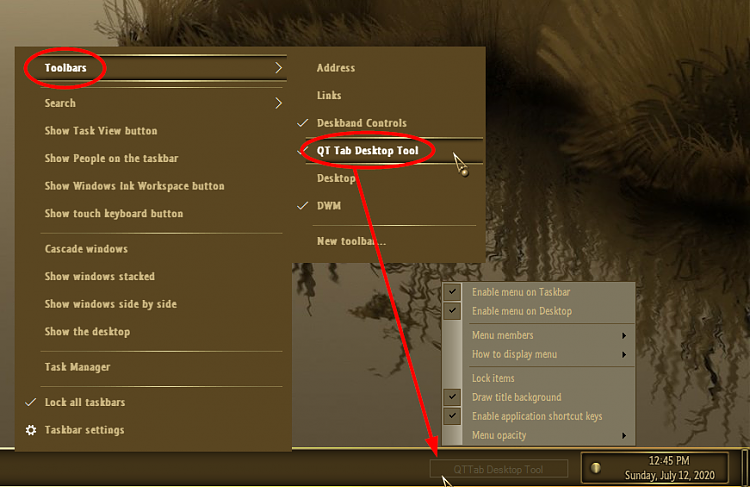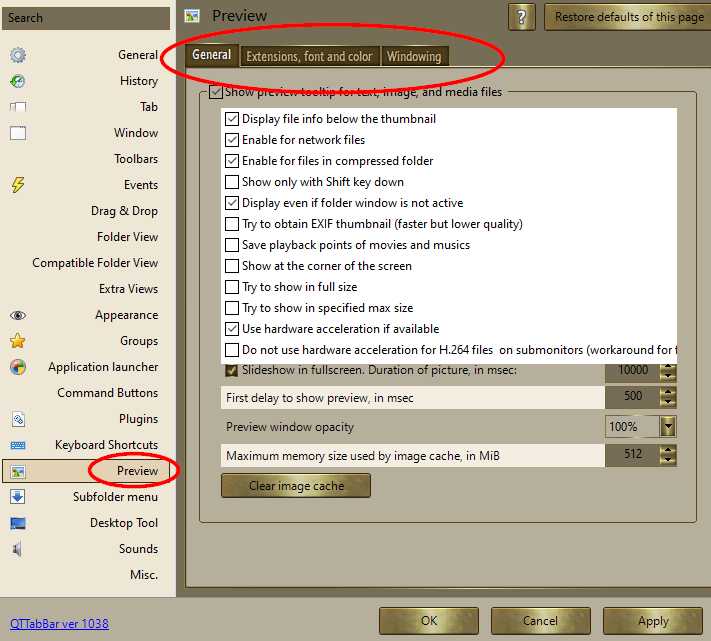New
#121
QTTabBar Updates
-
-
New #122
-
New #123
Just a few helpful tips for applying custom Explorer background images.
Use 'Details View' as other views render the labels terribly...

Set your window size, column sizes and apply to all folders, then, enable settings...

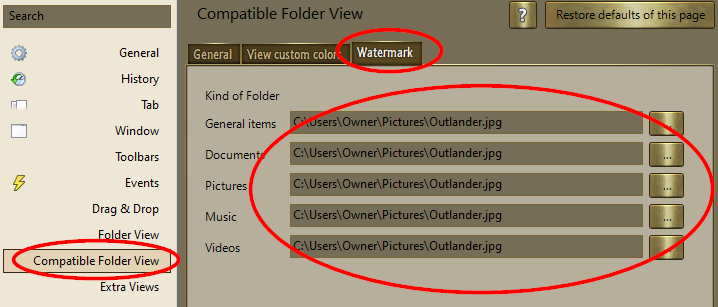
Resize a favorite image, that blends well with your theme and font color, etc, to the size of the remaining Explorer background space and apply that as your master image...
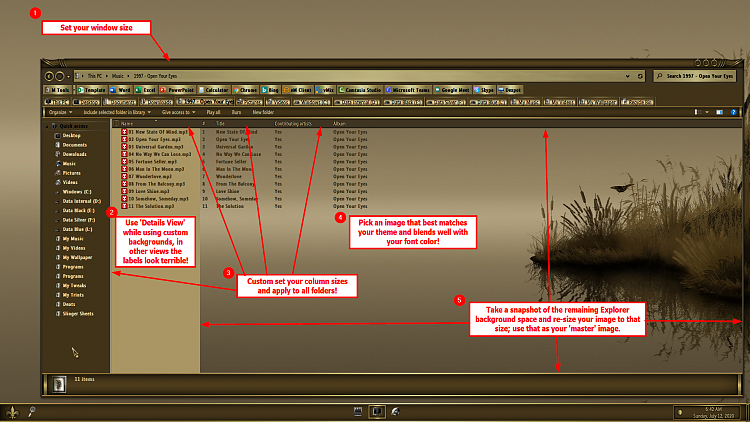

Have fun!!!
-
New #124
I have one question and maybe one here can help! Qt uses a plugin that enables preview of images when you hover the mouse on the image. What is this plugin and is there anyway to find it or find similar plugin as stand-alone ?
I use one called "sage thumbs" which dose the same, but you need to right click on the image to see the preview.
-
New #125
-
New #126
-
New #127
-
New #128
Hi , sorry for late reply . I suspect some resources hidden in qttabbar dll but can't open them.
Btw for all interested , there is beside original dev Quizo some guys working on qttabbar but I didn't find anything there improved compared to original ... it's getting worse or I missed something ...
GitHub - indiff/qttabbar: QTTabBar是一款可以让你在Windows资源管理器中使用Tab多标签功能的小工具。Last edited by ysan; 17 Jul 2020 at 07:56.
-
-
New #129
I've been having trouble with the Google Backup and Sync software. I don't think it's due to QTTabBar, but figured it useful to ask just in case. Small changes, copying small files, renaming a folder, etc. is painfully slow. There is a synchronizing that happens and CPU usage shoots up like crazy.
Has anyone experienced any slowness with synchronizing software (Google Backup and Sync, Microsoft OneDrive, Drop Box, etc.) after installing QTTabBar?
-
New #130
- screenshot of task manager?CPU usage shoots up like crazy.
You could uninstall Qttabbar to see what effect that has. You can back up your settings.
Related Discussions




 Quote
Quote