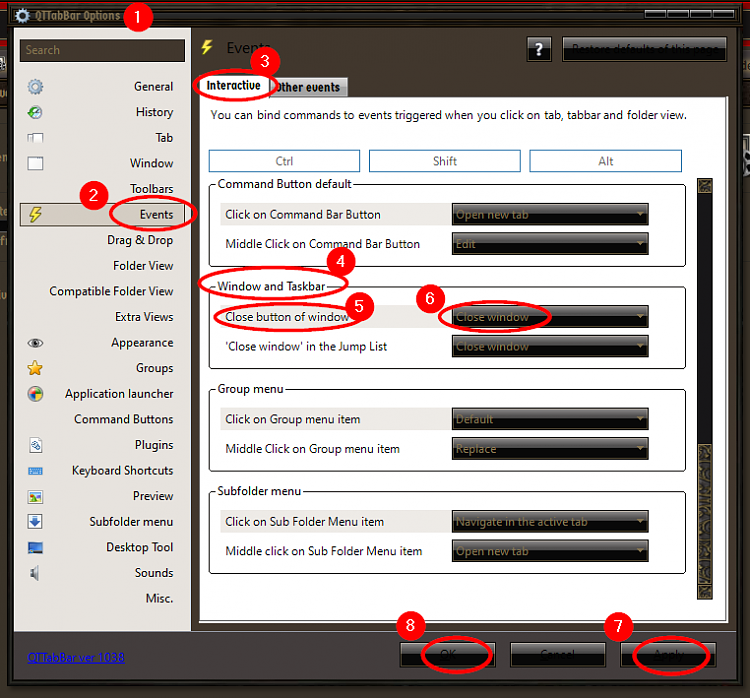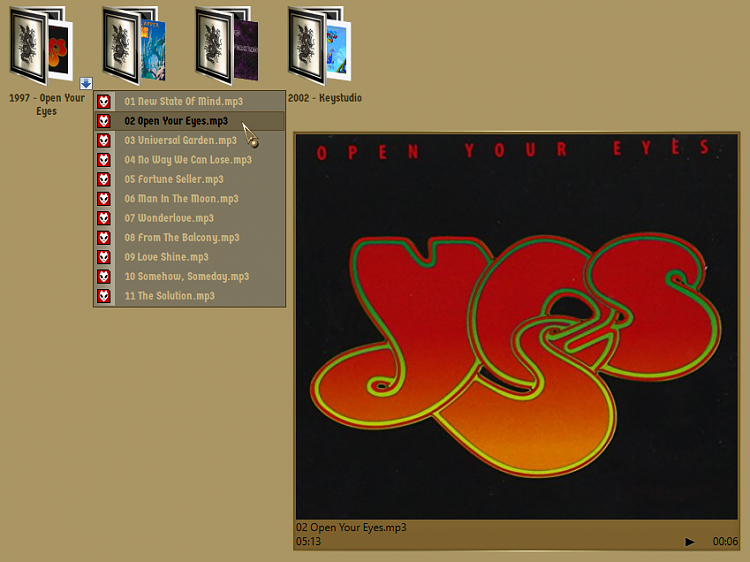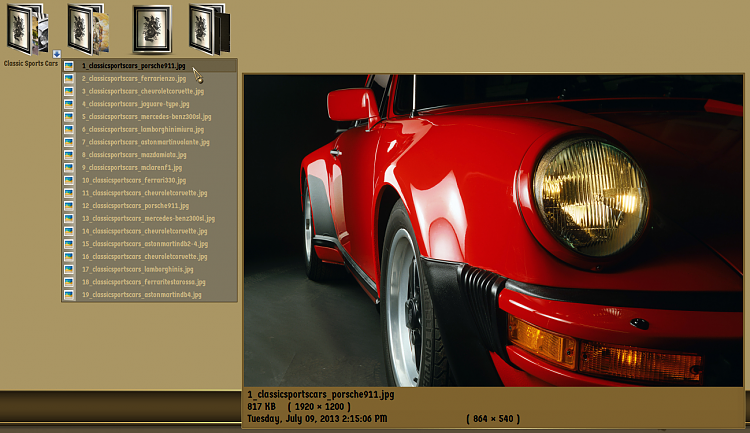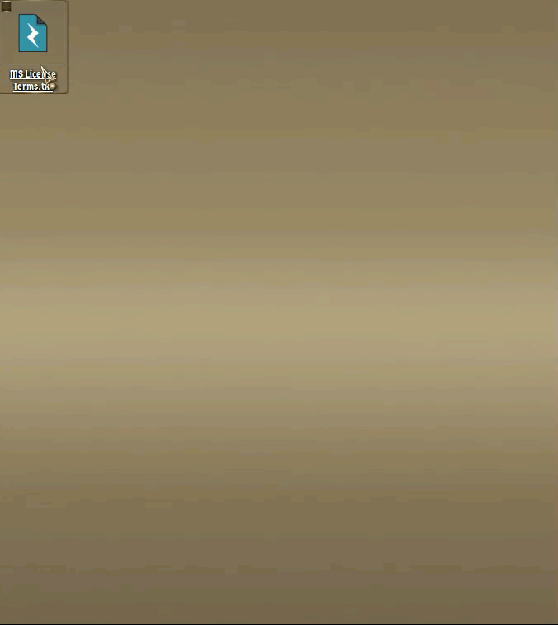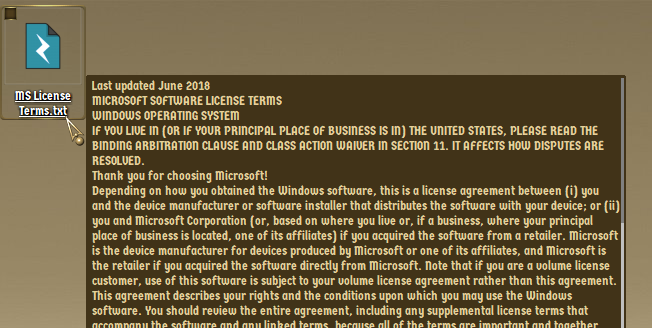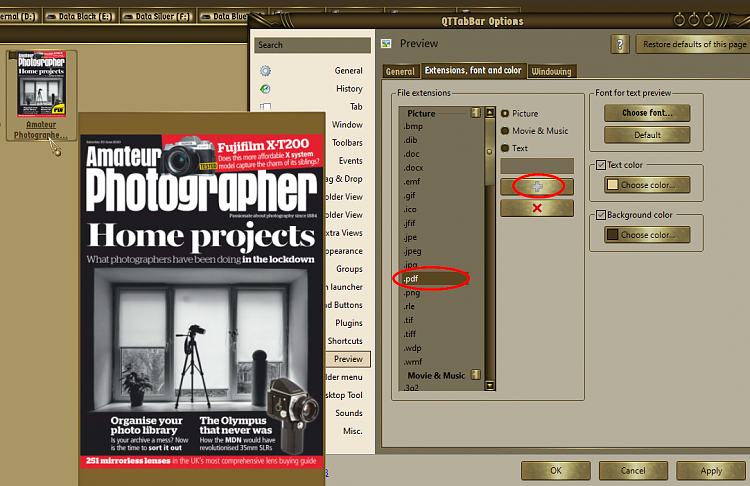New
#71
QTTabBar Updates
-
-
New #72
Thanks again for your help. Not sure what happened, but I no longer have the problem. When I use Search Everything & click a folder (or press <Enter>), a new File Folder window opens. I even learned how to create groups, although I can't seem to close them as a group, even though the manual says you can (under Manipulate a Tab).
I even learned how to create groups, although I can't seem to close them as a group, even though the manual says you can (under Manipulate a Tab).
-
New #73
-
New #74
Thank you again, Edwin. I actually had that option, but I now realize what I did wrong. I created 3 tabs & created a group from them. However, I didn't open them as a group...I just left them open, so they were just individual tabs. When I closed the explorer window & opened them as a group. The options were there.
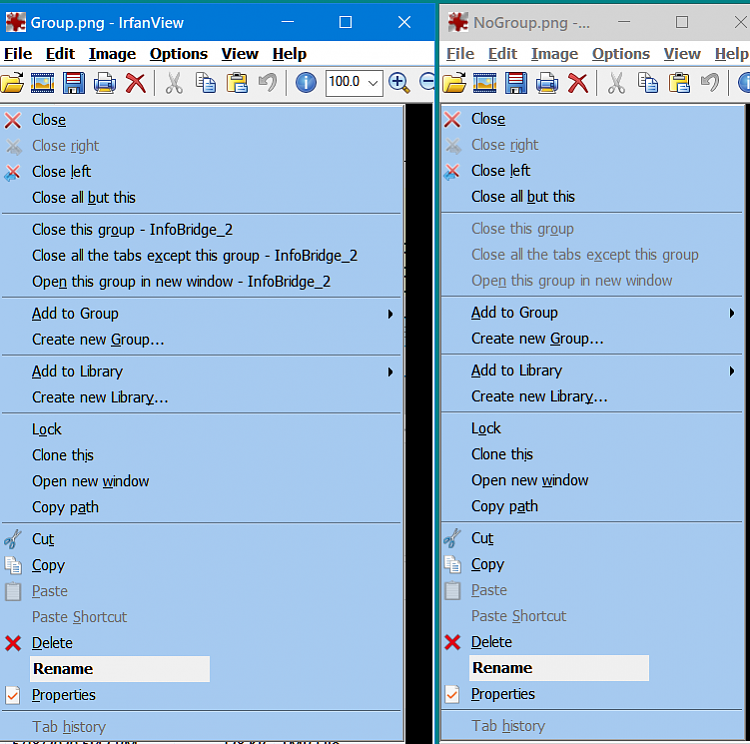 The one on the left is the context menu after I opened as a group & the one on the left is when I didn't. I
The one on the left is the context menu after I opened as a group & the one on the left is when I didn't. I Embarrassed, but it's a learning curve.
Embarrassed, but it's a learning curve.
-
New #75
-
New #76
This is terrific. I had trouble at first because, under the Options>Preview, if I clicked on picture>apply, I only got a preview when hovering over images, not text. When I clicked text>apply, it wouldn't give me a preview of an image. I finally just clicked, restore "defaults of this page", & now it works for text & image files.
-
New #77
-
-
-
New #79
.pdf- result might differ between image based pdf's and text-based? With Sumatra installed, the first page of a multi-page document is presented.
.doc .docx & .rtf are not pure text documents; there is no appropriate category or handler.
-
New #80
Thank you. I guess I knew that about .doc & .docx, but I know that there are Explorer apps that have a viewer window & thought QTTabBar might have that too. Sumatra looks interesting...I've been using just Adobe Reader. I used to use FoxIt, but it always wanted to install 3rd party extensions, so I got rid of it.
Related Discussions


 Quote
Quote