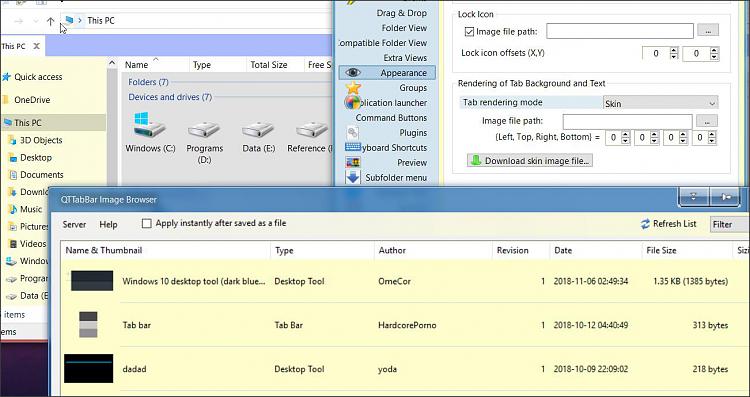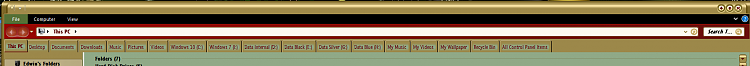New
#11
Does anybody know how to change the outline color of a tab in QTTabBar? I'm attempting to use QTTabBar with the Windows File Explorer Dark theme (Windows version 1809, build 17763.134), but I feel that the white outlines are a little harsh (I would prefer a bit of a darker gray).
Does anybody know how to change the tab outline color? I can't seem to find it under "Appearance."



 Quote
Quote