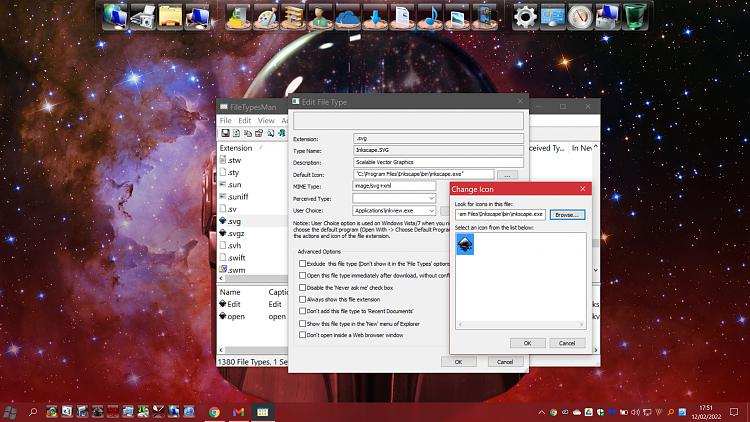New
#461
QTTabBar Updates
-
-
New #462
Can confirm this doesn't occur here.. with v1043- When using NirSoft's FileTypesMan tool, trying to change file icons, FileTypesMan completely freezes when simply clicking [browse…] (for an icon)
Note- you would be changing the icon for a file type, not for a file...
However you are using QT 2048 beta 2 - do you see these problems with v1043?
-
New #463
Thanks guys for replying and trying this.
FileTypesMan changes icons for file types, Dropbox does it for files. (well, I believe those are icon overlays)
Both don't work anymore.
I will try this again with v1043 later tomorrow and then report back.
- - - Updated - - -
So I did some more testing.
Uninstalled 2048:
NirSoft FileTypesMan worked fine again.
But the Dropbox icon overlays didn't show up. Only after re-installing the desktop app, re-linking to the correct folder (needed to do that a couple of times, their app seems a bit buggy), and editing the registry for overlay icons it's now working again.
Installed QT 1043:
NirSoft FileTypesMan hangs again after clicking [Browse] for icon.
Need to force it to shutdown.
So I've now installed 2048 beta again.
Dropbox icon overlays still working, NirSoft FileTypesMan is not.
-
New #464
NirSoft FileTypesMan - no issues here as I said, so no ideas on that. Sorry, don't use Dropbox syncing, so can't comment.
Only thought- some setting in Qttabbar that's different? And FWI I'm using an admin acct. Sorry can't be more help.
-
New #465
I don't think so, I tested NirSoft FileTypesMan immediately after doing a clean install of 1043 without making any adjustments to it and it immediately failed to work well.
I can probably circumvent this being a big problem by temporarily disabling any QT running processes when I want to use NirSoft FileTypesMan to make some system tweaks, and when I am done with that restart QT again.
Anyway, thanks for listening and for the suggestions, it motivated me to put some effort in fixing the Dropbox issue and I learned something new ;-)
-
-
New #467
-
-
-
New #469
Try creating a new user account for test purposes. Log in as that user, then try the same thing.
Standard diagnostic check...
-
New #470
Thank you for trying this too!
So there must another factor on my PC why I am encountering this.
It's a newly build computer with a clean install of Windows 10 21H2, then some personal tweaks and my most essential software installed.
I don't think I will be putting in more time trying to see if I can find out what causes this exactly.
I raised this because I had three different icon related issues after installing QT which made me suspect there was an larger issue concerning QT and icons.
But 1 proved to be a dumb user error on my side, 2 was solved after reinstalling Dropbox and doing some registry tweaks, and this 3rd one is minor since I'll only use NirSoft FileTypesMan once or twice just after installing a new PC. I'll just have to remember to first do that before installing QT. (or temporarily uninstall it)
So it's aul good man ;-)
Related Discussions


 Quote
Quote