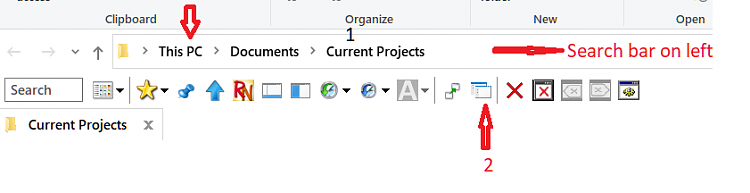New
#181
Thx you, I cooked something with the icons available from system32\SHELL32.dll, at least softer for the eye that the total white that come now with v.1042. I worked with whatwas available
I checked the Icons, and I will definetly use some which seems more suited, like for Recents Tabs or Recents Files and others




 Quote
Quote