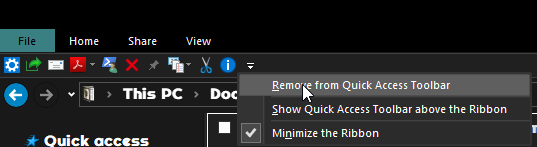New
#1
How to Change the Order of Quick Access Toolbar Items in File Explorer
How do I change/reorder File Explorer's Quick Access Toolbar (QAT) items? I put a bunch of ribbon commands on the File Explorer Quick Access Toolbar but I'm not happy with the order in which they appear... I added them as I came across them and now I would like to resort them into a more logical order.
This is never a problem for any of the Office QAT bars: just click the right-hand drop-down arrow on the toolbar and up pops a menu to "Customize Quick Access Toolbar". Click More Commands... and from there, on the right-hand side, I can move up or move down any item until I'm happy with the order.
Is there a reason this option does not appear on the File Explorer QAT?
Since it doesn't, how do I open this dialog?
My system is fully up-to-date. I appreciate your help.
Thanks!
Carol


 Quote
Quote