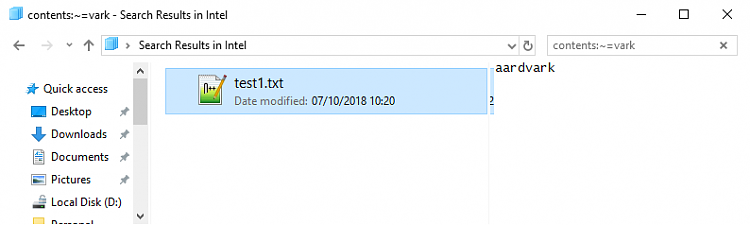New
#1
Is there a way to find word endings in Windows Explorer?
When I search for the end of a word, such as "HV22" in Windows explorer, it won't find it, yet, If I search for the beginning of the word, it will. Is there any way to find the word endings without needing another app?


 Quote
Quote