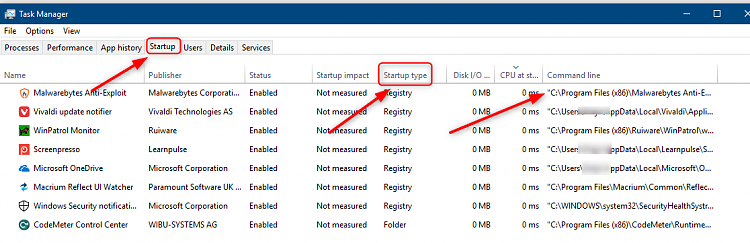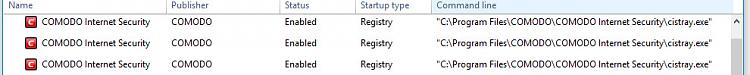New
#1
Settings/Apps/Startup
So far, I have found nothing about this: In that location, several of my apps have two or three entries, even though none of them have more than one app running. Why the multiple entries?
No, I don't know why this is in this forum, rather than in General Support.
Last edited by Not Myself; 05 Oct 2018 at 11:54.


 Quote
Quote