New
#1
Snip and Sketch shortcuts.
Is it possible to create a taskbar shortcut to open 'Snip and Sketch' directly and without it opening the whole App?
These images should clarify what I mean. Snip and Sketch can be added to the taskbar but it always opens as shown. By pure chance I found a button in the action centre that also opens Snip and Sketch. This one opens just the working App ready to go and use without the other screen info present.



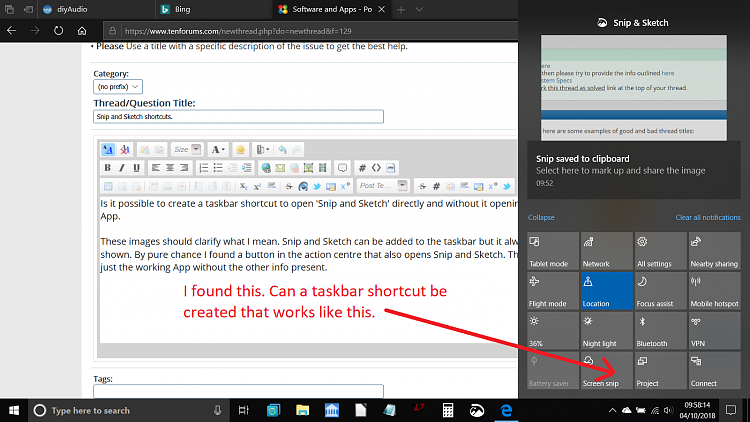

 Quote
Quote

 Found the icon as well, excellent.
Found the icon as well, excellent.
