New
#1
File associations of a file not being assigned to windows 10 settings
First please see my efforts:
https://i.gyazo.com/deaaf6526789b292...0e0d29230a.gif
Basically when I create a file extension of a file the system does not recognise, the above shown in the two videos / gif does not work. It does not store in the system. I have tried to reinstall Windows 10 a fresh with no such luck (using 1803 iso) either.
Is this a bug in Windows 10? Or is there some solution to fixing this, as you can see in the gif file I have done this previously with ease with a .md file.
Here is some more information about my system:
This image can also be viewed here:
https://i.gyazo.com/7d0e1c3558931eef...20a8b4a375.png

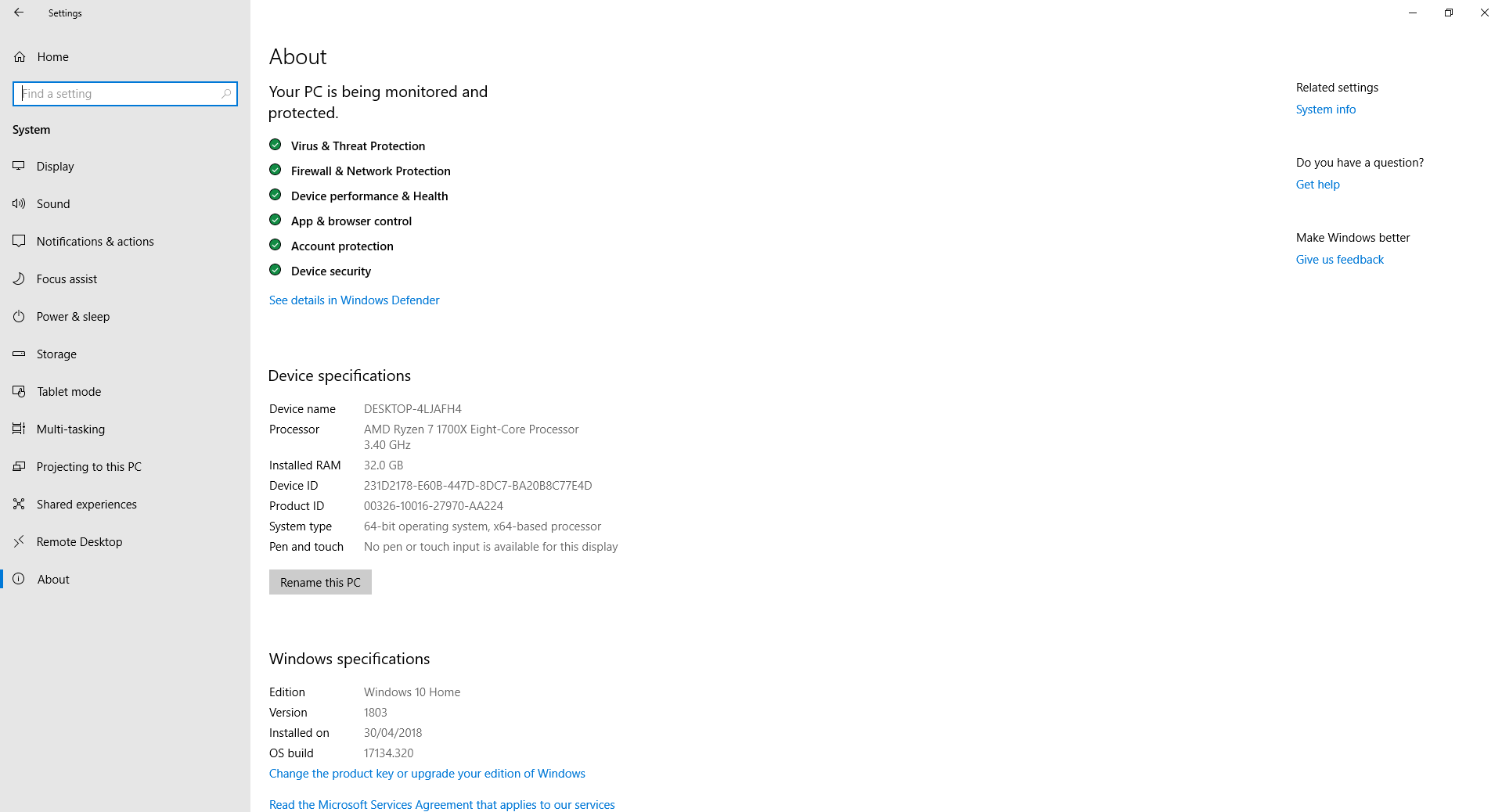

 Quote
Quote


