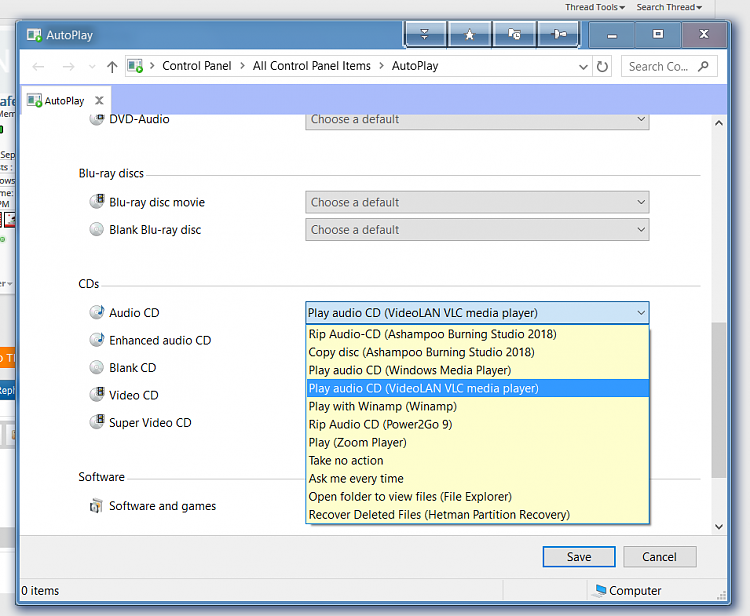New
#1
Change default app for CDs from Windows Media Player to iTunes?
In previous versions of Windows, it was easy to associate a file type with a different program from its default, but in Windows 10 I don't seem to be able to figure out how to get my CDs to open automatically in iTunes when I insert them in the drive. They keep opening in Windows Media Player, but I want to them to open in iTunes so the songs I choose will sync with my iPhone Music.
I have iTunes set as my default player--at least it appears that way under Default Apps--but it's not working in this instance. Normally, I would have simply gone to a list of file types and associated .wmv with iTunes, but I can't find out how to do that in Win10 no matter where I look.


 Quote
Quote