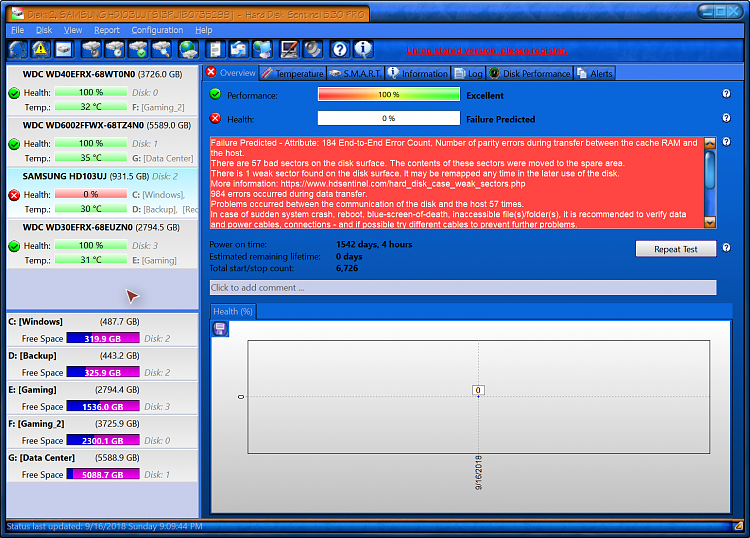Didn't want to get in to much details because as said, I either found an alternate or upgrade.
I've updated my Nero to 10 and CD/DVD labeler to 6, Ver 5 stopped for no reason.
I hate getting a new software when there is nothing wrong with it just because I was forced to upgrade windows and that windows is so picky, not to mention I've to learn using them all over again.
Waste of time and money.
Anyway.
Following your suggestions:
A. Checked and found error with windows drive, picture attached.
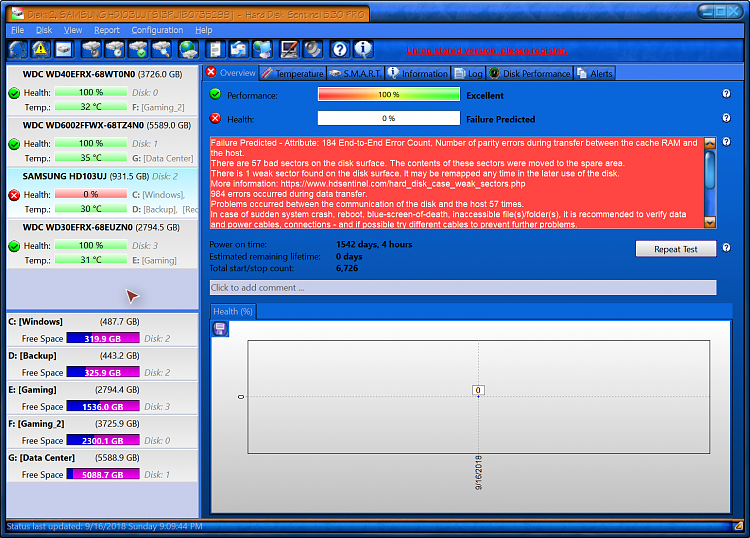
Not sure about this, but I don't think this error has anything to do with programs not running as I suffered from this issue way back, before having this error.
But hey thanks to you we discovered an error in the drive lol.
2. This was tricky, but I managed to copy the log from the Powershell, hope it's right.
Code:
TimeCreated : 9/16/2018 9:38:20 PM
Message :
Checking file system on C:
The type of the file system is NTFS.
Volume label is Windows.
A disk check has been scheduled.
Windows will now check the disk.
Stage 1: Examining basic file system structure ...
521472 file records processed.
File verification completed.
9786 large file records processed.
0 bad file records processed.
Stage 2: Examining file name linkage ...
10777 reparse records processed.
632710 index entries processed.
Index verification completed.
0 unindexed files scanned.
0 unindexed files recovered to lost and found.
10777 reparse records processed.
Stage 3: Examining security descriptors ...
Cleaning up 9782 unused index entries from index $SII of file 0x9.
Cleaning up 9782 unused index entries from index $SDH of file 0x9.
Cleaning up 9782 unused security descriptors.
CHKDSK is compacting the security descriptor stream
Security descriptor verification completed.
55620 data files processed.
CHKDSK is verifying Usn Journal...
36212296 USN bytes processed.
Usn Journal verification completed.
Correcting errors in the Volume Bitmap.
Windows has made corrections to the file system.
No further action is required.
511420415 KB total disk space.
174640876 KB in 312767 files.
207536 KB in 55623 indexes.
4 KB in bad sectors.
644179 KB in use by the system.
65536 KB occupied by the log file.
335927820 KB available on disk.
4096 bytes in each allocation unit.
127855103 total allocation units on disk.
83981955 allocation units available on disk.
Internal Info:
00 f5 07 00 b5 9e 05 00 50 c3 0a 00 00 00 00 00 ........P.......
94 02 00 00 85 27 00 00 00 00 00 00 00 00 00 00 .....'..........
Windows has finished checking your disk.
Please wait while your computer restarts.
B. Already did sfc /scannow
C. Already tried that.
D. Ran the program and found the report about it. picture attached.



 Quote
Quote