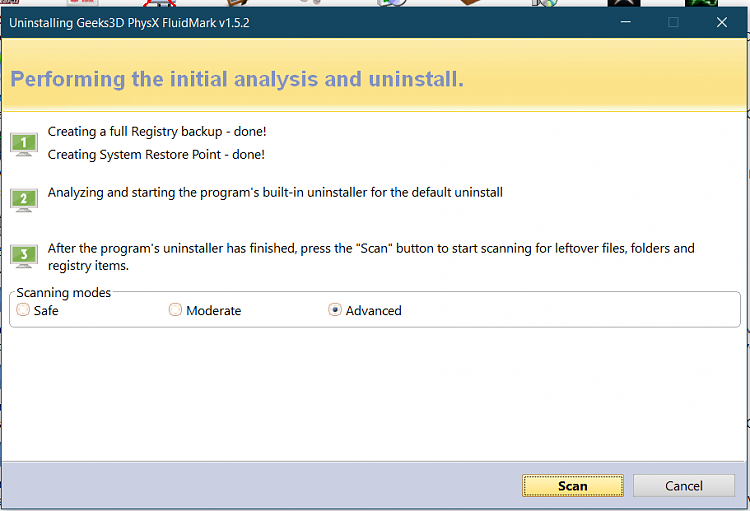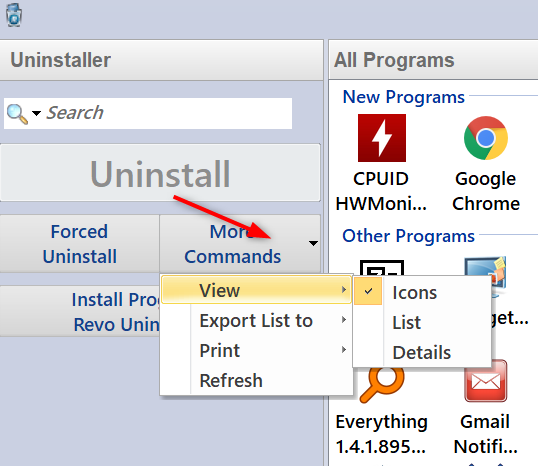New
#41
Revo Uninstaller Pro 4
-
-
-
-
New #44
That’s the error I received.
Support replied within the hour & mentioned to try via this url: http://www.revouninstaller.com/revo_...r_upgrade.html
I mentioned I’d already bought & they came back with the offer to refund the difference so I only paid $19.95, I’m awaiting confirmation of that.
-
New #45
-
-
-
-
-
-
Related Discussions



 Quote
Quote